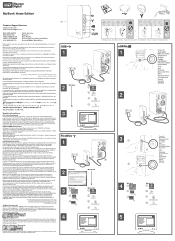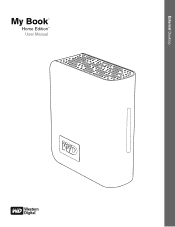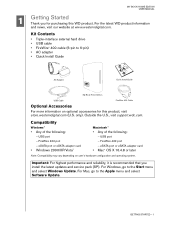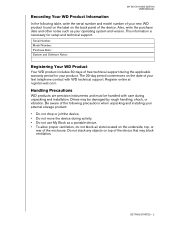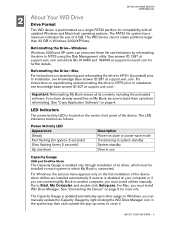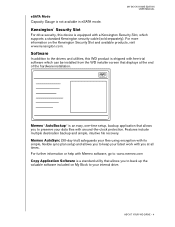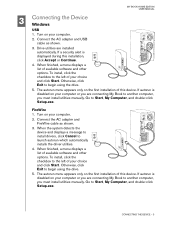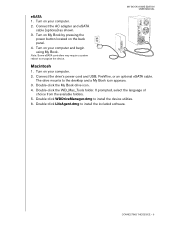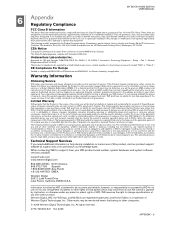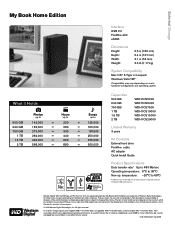Western Digital WD10000H1U-00 Support Question
Find answers below for this question about Western Digital WD10000H1U-00 - Essential Edition 2.0.Need a Western Digital WD10000H1U-00 manual? We have 3 online manuals for this item!
Question posted by mdrapela on October 19th, 2014
Power Adapter
I have lost the power adapter for the unit and need to buy one. Would you know the voltage rating for the adapter as it does not say on the unit? Thank you.
Current Answers
Answer #1: Posted by freginold on October 19th, 2014 5:57 PM
Hi, Amazon lists this replacement adapter which says it is 9-12 volts.
Related Western Digital WD10000H1U-00 Manual Pages
Similar Questions
Reboot My Wd External Hard Drive Unsuccessfully.
Unable to reboot my external hard drive P/N WDBABM0010BBK using my laptop. Can explain in stages of ...
Unable to reboot my external hard drive P/N WDBABM0010BBK using my laptop. Can explain in stages of ...
(Posted by n9ew 2 years ago)
I Have The Western Digital External Hard Drive Model: Wd10000h1u-00 And I Lost M
power cord. Can you tell me how to find one online to replace it? What kind of power supply do I nee...
power cord. Can you tell me how to find one online to replace it? What kind of power supply do I nee...
(Posted by lindsey39061 10 years ago)
Hard Drive No Longer Works?
I plug the hard drive into the wall outlet and nothing happens, no light on the unit, no vibration, ...
I plug the hard drive into the wall outlet and nothing happens, no light on the unit, no vibration, ...
(Posted by Anonymous-92224 11 years ago)
Wd External Hard Drive 400gb Recovery
Hi , I have a problem with my Wd 4000ME-00 external hard drive. When I connect it to my computer th...
Hi , I have a problem with my Wd 4000ME-00 external hard drive. When I connect it to my computer th...
(Posted by ramonachristine 11 years ago)
List Of Internal Contents Of Hard Drive
(Posted by msgossip 11 years ago)