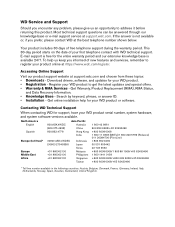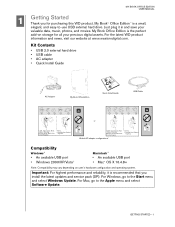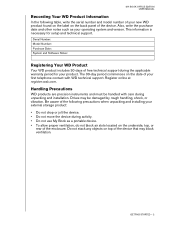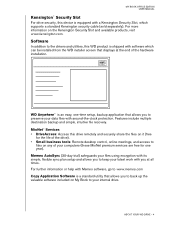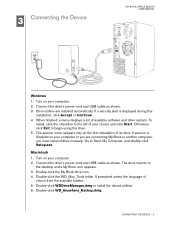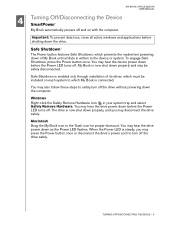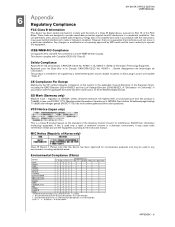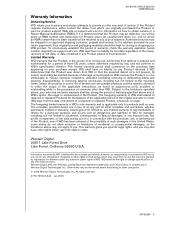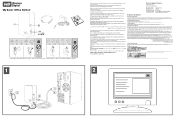Western Digital WD10000D033 Support Question
Find answers below for this question about Western Digital WD10000D033 - My Book World Edition II.Need a Western Digital WD10000D033 manual? We have 2 online manuals for this item!
Question posted by martyshine on December 25th, 2013
Wd10000d033
Hello i have a wd10000D033 i have never used it from brand new i dont have any software for it and when i connect from the usb port on the wd to a usb port on my computer my computer does not reconise the wd hard drive what can i do so i can transfer my music and vidios to my WD hard drive
Current Answers
Answer #1: Posted by TommyKervz on December 25th, 2013 9:08 PM
Greetings. The hard drive's User Manual which should walk you through precisely is available here
Please do communicate should any further assistance be necissary.
Please do communicate should any further assistance be necissary.
Related Western Digital WD10000D033 Manual Pages
Similar Questions
I Am Looking For Software For Windows 8
I have two of these old drives that I have not used for a few years. The cd that came with them are ...
I have two of these old drives that I have not used for a few years. The cd that came with them are ...
(Posted by pfoureman 7 years ago)
Default Ip Address For Wd 5000g032 Device
could you please help me to get the default ip address of 5000G032 device
could you please help me to get the default ip address of 5000G032 device
(Posted by wahab38703 8 years ago)
Where Do I Find Device Drivers Or Software For This Device
I need the software or device drivers for the Western Digital My Book 2 World Edition external hard ...
I need the software or device drivers for the Western Digital My Book 2 World Edition external hard ...
(Posted by timco1 8 years ago)
Password For Wd15000d033
I have a WD network drive but the password has been lost. I do not need the data on the drive. How c...
I have a WD network drive but the password has been lost. I do not need the data on the drive. How c...
(Posted by PhilAngel 10 years ago)
I Have A Wd10000d033
Hello i have a wd10000D033 i have never used it from brand new i dont have any software for it and w...
Hello i have a wd10000D033 i have never used it from brand new i dont have any software for it and w...
(Posted by martyshine 10 years ago)