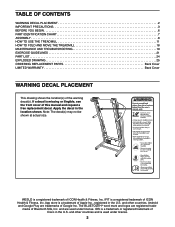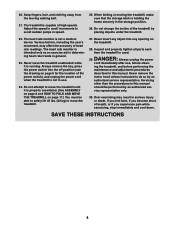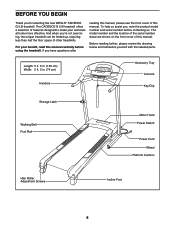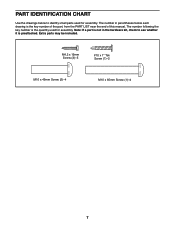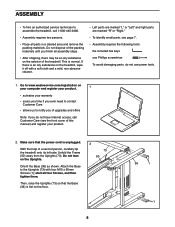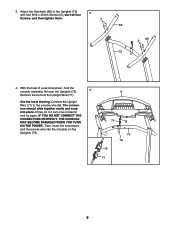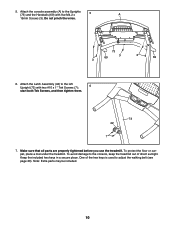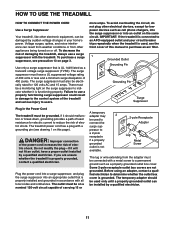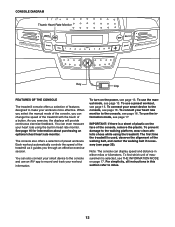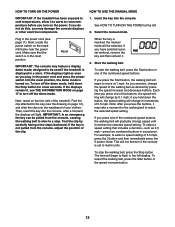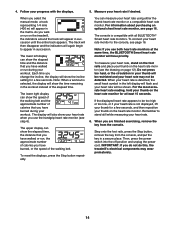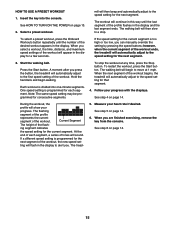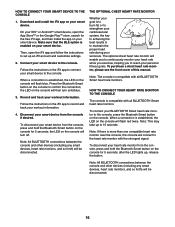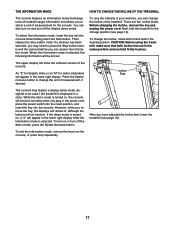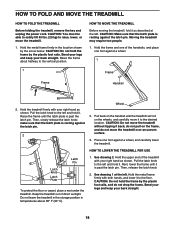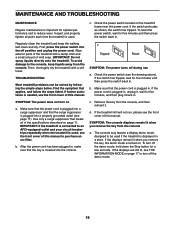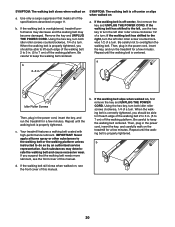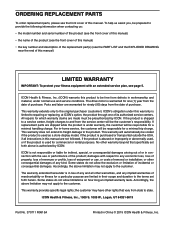Weslo Cadence G 5.9i Treadmill Support Question
Find answers below for this question about Weslo Cadence G 5.9i Treadmill.Need a Weslo Cadence G 5.9i Treadmill manual? We have 1 online manual for this item!
Question posted by tradeandtech on May 10th, 2018
3 Beeps?
assembled my cadence g 5.9i, click a button and hear three beeps but when I try to take it out of demo mode it won't work. Anyone know the issue? Says hello on screen constantly
Current Answers
Answer #2: Posted by Mitchmellnitz4 on February 2nd, 2019 9:42 PM
Hold down the bluetooth button for 30+ seconds. Weslo locks the treadmill so you have to register their treadmill. It doesnt tell you that in the owners manual. Also they want you to subscribe to iFit.... a $15 per month subscription. Once you go through that whole process they just tell you to hold down the bluetooth button.
Related Weslo Cadence G 5.9i Treadmill Manual Pages
Similar Questions
Whining Cadence 1015 Treadmill
My cadence 1015 treadmill is working fine but there is a constant whining when I am using it - does ...
My cadence 1015 treadmill is working fine but there is a constant whining when I am using it - does ...
(Posted by stacypanis 2 years ago)
All My Treadmill Will Do Is Beep, Nothing Else
My treadmill is on and when I push a button, any button, it just beeps 3 times and nothing happens
My treadmill is on and when I push a button, any button, it just beeps 3 times and nothing happens
(Posted by sue363 4 years ago)
My Treadmill Wont Start When I Push Start
the treadmill is all assembled and plugged but when i push start it just makes a noise and just says...
the treadmill is all assembled and plugged but when i push start it just makes a noise and just says...
(Posted by leslieneri848 5 years ago)
Problem With Weslo Cadence G 5.9i Treadmill
My Weslo Cadence G 5.9 I treadmill has started squeaking and the belt is slipping. I tried tightenin...
My Weslo Cadence G 5.9 I treadmill has started squeaking and the belt is slipping. I tried tightenin...
(Posted by Anonymous-162025 7 years ago)
How Do I Fit The Hood On The Treadmill... The Screw Doesn't Work..
(Posted by decambra40 10 years ago)