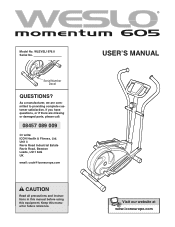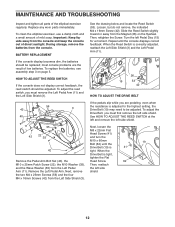Weslo 605 Support Question
Find answers below for this question about Weslo 605.Need a Weslo 605 manual? We have 1 online manual for this item!
Question posted by sergemiclo on January 14th, 2023
I Have No Display With New Batteries.
The person who posted this question about this Weslo product did not include a detailed explanation. Please use the "Request More Information" button to the right if more details would help you to answer this question.
Current Answers
Answer #1: Posted by madushika on January 16th, 2023 8:58 PM
If you have no display even though you have installed new batteries, there are a few things that you can check to troubleshoot the problem.
- Check the battery connection: Make sure that the batteries are installed correctly and that they are making a good connection with the device.
- Check the battery type: Some devices require specific types of batteries, such as alkaline or lithium. Make sure that you are using the correct type of batteries for your device.
- Check the battery voltage: If the batteries are old or low on charge, they may not be providing enough voltage to power the device. Try using fresh batteries or recharging the batteries if possible.
- Check for physical damage: If the device has been dropped or subjected to a physical impact, it may have suffered damage that is preventing it from functioning properly. Inspect the device for any visible damage and check that all components are securely connected.
- Check the device settings: Make sure the device is not in a power-saving mode or has been accidentally turned off.
- Check for software issue: If the device runs on software, it may have a software issue that is preventing it from functioning properly. Try updating the software or resetting the device to its factory settings.
If you have tried all of the above steps and the device is still not displaying anything, it may be a hardware issue, in this case, it's best to contact the manufacturer or a professional for further assistance.
Related Weslo 605 Manual Pages
Similar Questions
How Do I Change The Batteries
how do i change the batteries on the weslo pursuit 510CS
how do i change the batteries on the weslo pursuit 510CS
(Posted by jim97643 7 months ago)
I Bought New Batteries For The Welso Pursuit 350.
I bought new batteries today but the console still won't come on. I bought the bike from a friend an...
I bought new batteries today but the console still won't come on. I bought the bike from a friend an...
(Posted by godis4u 9 years ago)
The Console On My Weslo Pursuit 350 Won't Come On.
My console on my weslo pursuit 350 won't come on. I used old batteries that I already had. Do I need...
My console on my weslo pursuit 350 won't come on. I used old batteries that I already had. Do I need...
(Posted by godis4u 9 years ago)
The Console Does Not Light Up Or Show Any Display. New Batteries Have Been Inst
no display on console new battries have been installed
no display on console new battries have been installed
(Posted by bryanhodgson1 9 years ago)