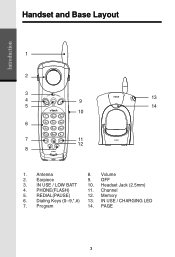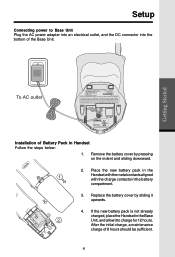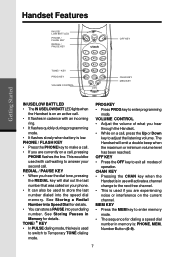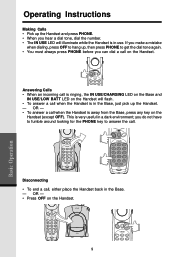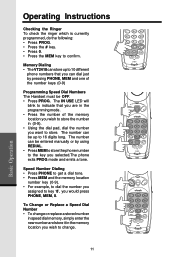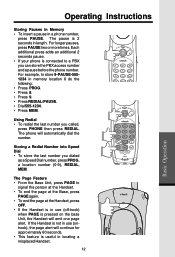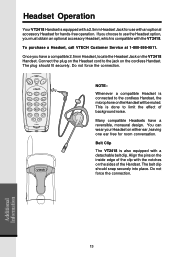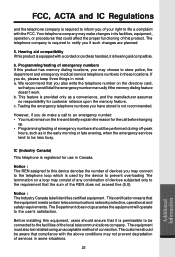Vtech VT 2417 Support Question
Find answers below for this question about Vtech VT 2417 - 2.4 GHZ CORDLESS PHONE.Need a Vtech VT 2417 manual? We have 1 online manual for this item!
Question posted by nelzydieffline609 on May 2nd, 2022
Register
My question is how to register vtech vt 2417 please
Current Answers
Answer #1: Posted by Odin on May 3rd, 2022 9:59 AM
Registration [to your local phone company] is required only on request. See the instructions at https://www.manualslib.com/manual/337321/Vtech-Vt2417.html?page=21&term=regist&selected=3#manual.
Hope this is useful. Please don't forget to click the Accept This Answer button if you do accept it. My aim is to provide reliable helpful answers, not just a lot of them. See https://www.helpowl.com/profile/Odin.
Related Vtech VT 2417 Manual Pages
Similar Questions
How To Use Speed Dial On Vtech Phone
(Posted by Harjunk 9 years ago)
My Cordless House Phone Is Saying Not Registered How Do I Fix It?
(Posted by heatherlovesjesse17 9 years ago)
Why Does My Vtech Cs6114 Cordless Phone Say Not Registered
(Posted by wiwPsycho 10 years ago)
V Tech Enhanced 2.4 Ghz Codless Phone T 2451
dISPLAY UNIT IN ABOVE PHONE IS BLANK AND Does not show any number but phone works
dISPLAY UNIT IN ABOVE PHONE IS BLANK AND Does not show any number but phone works
(Posted by natesank 10 years ago)
How To Set Up Speed Dialing Vtech 2.4 Ghz
(Posted by Anonymous-28504 13 years ago)