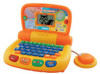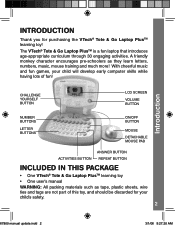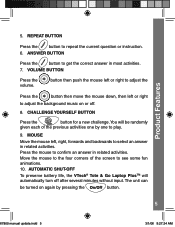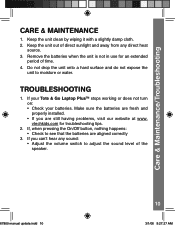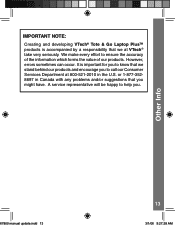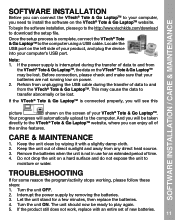Vtech Tote & Go Laptop Support Question
Find answers below for this question about Vtech Tote & Go Laptop.Need a Vtech Tote & Go Laptop manual? We have 3 online manuals for this item!
Current Answers
Related Vtech Tote & Go Laptop Manual Pages
Similar Questions
Vtech Tote And Go Laptop
Purchased a Vtech tote and go laptop and wanted to know if the screen lights up.
Purchased a Vtech tote and go laptop and wanted to know if the screen lights up.
(Posted by quinettalyons 10 years ago)
How Can I Get An Manual For A Tote & Go Laptop (no Web Access)
(Posted by dianag 11 years ago)
How Do I Get Tote And Go Laptop To Show Its Connected To My Computer?
I have a tote and go laptop for my son and downloaded the learning lodge navigator and it looks like...
I have a tote and go laptop for my son and downloaded the learning lodge navigator and it looks like...
(Posted by princessluv84 11 years ago)
Vtech Tote & Go Laptop Install Trouble
Vtech Tote & Go Laptop learning lodge software program will not recognize the laptop and I canno...
Vtech Tote & Go Laptop learning lodge software program will not recognize the laptop and I canno...
(Posted by dashull 12 years ago)