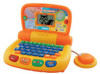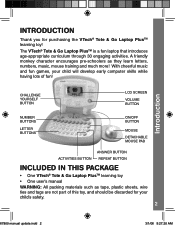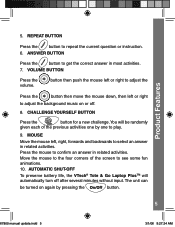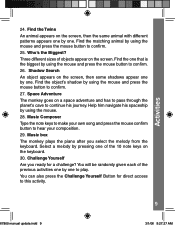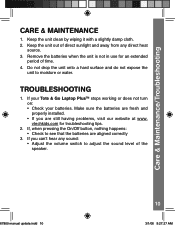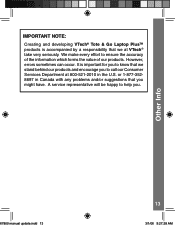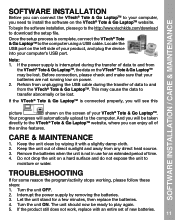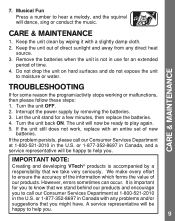Vtech Tote & Go Laptop Support Question
Find answers below for this question about Vtech Tote & Go Laptop.Need a Vtech Tote & Go Laptop manual? We have 3 online manuals for this item!
Question posted by Kezalh on December 18th, 2013
How To Put Music In Tote And Go Laptop
The person who posted this question about this Vtech product did not include a detailed explanation. Please use the "Request More Information" button to the right if more details would help you to answer this question.
Current Answers
Related Vtech Tote & Go Laptop Manual Pages
Similar Questions
Can Music Be Downloaded Onto Vtech Tote And Go Laptop
(Posted by furuCO 9 years ago)
Can I Download Music On My Tote And Go Laptop
(Posted by pamelokwa 10 years ago)
Vtech Tote And Go Laptop
Purchased a Vtech tote and go laptop and wanted to know if the screen lights up.
Purchased a Vtech tote and go laptop and wanted to know if the screen lights up.
(Posted by quinettalyons 11 years ago)
How Do I Get Tote And Go Laptop To Show Its Connected To My Computer?
I have a tote and go laptop for my son and downloaded the learning lodge navigator and it looks like...
I have a tote and go laptop for my son and downloaded the learning lodge navigator and it looks like...
(Posted by princessluv84 12 years ago)
Vtech Tote & Go Laptop Install Trouble
Vtech Tote & Go Laptop learning lodge software program will not recognize the laptop and I canno...
Vtech Tote & Go Laptop learning lodge software program will not recognize the laptop and I canno...
(Posted by dashull 12 years ago)