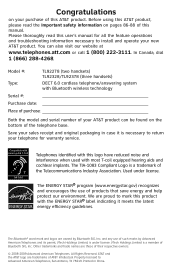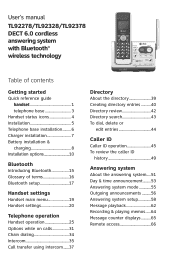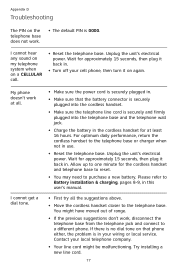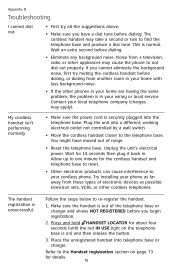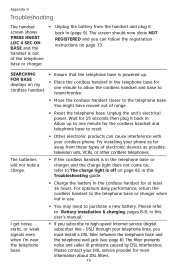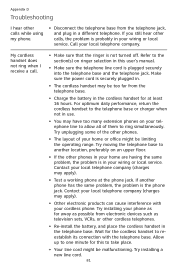Vtech TL92378 Support Question
Find answers below for this question about Vtech TL92378 - AT&T DECT 6.0.Need a Vtech TL92378 manual? We have 1 online manual for this item!
Question posted by mike1123 on October 29th, 2012
Hard Fault Reset For Handset Tl92378
Purchased a replacement handset from ebay. the handset was never unregestered from the original base. what is the procedure to reset the handset so it reads unregestered.
Current Answers
Answer #1: Posted by Odin on October 29th, 2012 10:38 AM
Unplug the power and the battery for a few seconds
and then plug them back in. To reset the telephone, unplug the power and the battery for a few seconds then plug them back in.
and then plug them back in. To reset the telephone, unplug the power and the battery for a few seconds then plug them back in.
Hope this is useful. Please don't forget to click the Accept This Answer button if you do accept it. My aim is to provide reliable helpful answers, not just a lot of them. See https://www.helpowl.com/profile/Odin.
Related Vtech TL92378 Manual Pages
Similar Questions
How To Set Up Voicemail For Vtech Dect 6.0 Cordless Phone?
(Posted by catcat326 10 years ago)
At&t Cl81309 Dect 6.0 Cordless Phone
I get a used cl81309 phone on Ebay and it is stuck on "CONNECTIN..." screen There is any way to res...
I get a used cl81309 phone on Ebay and it is stuck on "CONNECTIN..." screen There is any way to res...
(Posted by vicot1 10 years ago)
Vtech Is6100 Dect 6.0 Cordless Headset Warranty
What is the warranty on the VTech IS6100 DECT 6.0 Cordless Headset? I am looking at purchasing one, ...
What is the warranty on the VTech IS6100 DECT 6.0 Cordless Headset? I am looking at purchasing one, ...
(Posted by marthajwagner 12 years ago)
How Can I Turn On The Call Privacy Function For My Vtech Dect 6.0 Cordless Phone
I want to ensure that no one from my household can eavesdrop on conversations and viceversa. Thanks.
I want to ensure that no one from my household can eavesdrop on conversations and viceversa. Thanks.
(Posted by nb3r1thugmissez 12 years ago)