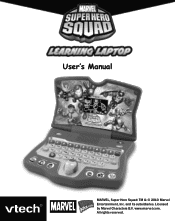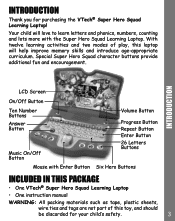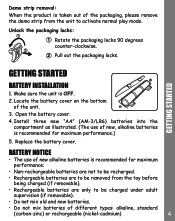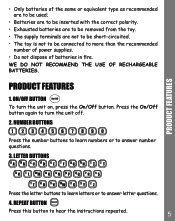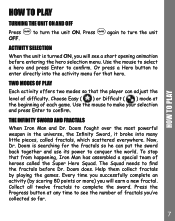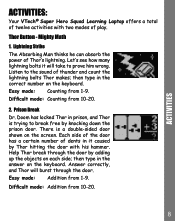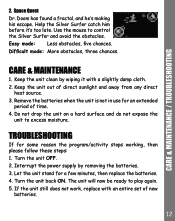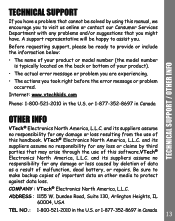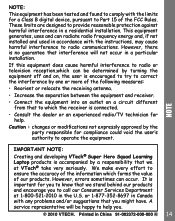Vtech Super Hero Squad Learning Laptop Support Question
Find answers below for this question about Vtech Super Hero Squad Learning Laptop.Need a Vtech Super Hero Squad Learning Laptop manual? We have 1 online manual for this item!
Question posted by nuxh21 on February 16th, 2012
Broken 'mouse' Ironman Head On Laptop
The "mouse" or Ironman head that is located in the bottom center of the vtech Super Hero Squad laptop has stopped working on our laptop that we just got at Christmas time. Is there any way I can get it fixed somewhere or exchange it? It was a gift, but I have the receipt.
Current Answers
Related Vtech Super Hero Squad Learning Laptop Manual Pages
Similar Questions
Holiday Button Not Working
We got the Cora bear for our daughter and she was a hit. After just a couple weeks, however, the hol...
We got the Cora bear for our daughter and she was a hit. After just a couple weeks, however, the hol...
(Posted by katmisfit31 8 years ago)
Broken Mouse
The mouse is not functioning. Any suggestions for getting it fixed. It's over a year old. Thank you.
The mouse is not functioning. Any suggestions for getting it fixed. It's over a year old. Thank you.
(Posted by melyssalynn 11 years ago)
Camera Not Working - Green Screen - Help!
Camera seems to have stopped working, just getting a green screen. Any ideas on how to fix. Was a ch...
Camera seems to have stopped working, just getting a green screen. Any ideas on how to fix. Was a ch...
(Posted by wendyholloway 11 years ago)
How Do You Dowload Games To The Tote & Go Laptop?
I just got my 2 year old this laptop and i cant figure out how to download games onto it.!
I just got my 2 year old this laptop and i cant figure out how to download games onto it.!
(Posted by korinayvette21 11 years ago)
Camera Stopped Responding To All Buttons Except The Power Button..how Can I Fix?
i've tried taking batteries out tried to delete all the pictures on the camera also tried reset butt...
i've tried taking batteries out tried to delete all the pictures on the camera also tried reset butt...
(Posted by holly51886 12 years ago)