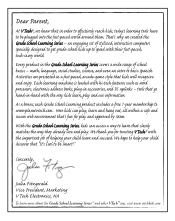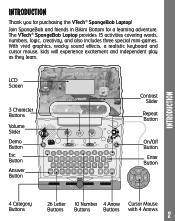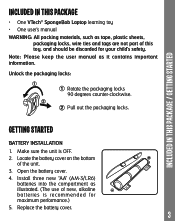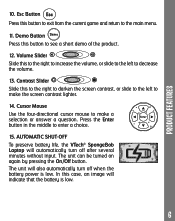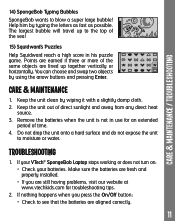Vtech SpongeBob Laptop Support Question
Find answers below for this question about Vtech SpongeBob Laptop.Need a Vtech SpongeBob Laptop manual? We have 1 online manual for this item!
Question posted by silveriodj on July 25th, 2013
How I Chance Of Languaje In Spanish
The person who posted this question about this Vtech product did not include a detailed explanation. Please use the "Request More Information" button to the right if more details would help you to answer this question.
Current Answers
Answer #1: Posted by sabrie on July 25th, 2013 8:06 PM
Hi there. Download this pdf manual and see how to change languages.
http://www.google.com/url?q=http://www.vtechkids.com/assets/data/products/%257BF162CE37-57EC-4B6E-AFBE-D9DA9CFA098D%257D/manuals/80-102900-Sponge_Bob_Laptop.pdf&sa=U&ei=yebxUduOObPP0AXLioCgBQ&ved=0CBcQFjAA&usg=AFQjCNGnczIFDIvmG1mGINHm35UfxzIjxg
http://www.google.com/url?q=http://www.vtechkids.com/assets/data/products/%257BF162CE37-57EC-4B6E-AFBE-D9DA9CFA098D%257D/manuals/80-102900-Sponge_Bob_Laptop.pdf&sa=U&ei=yebxUduOObPP0AXLioCgBQ&ved=0CBcQFjAA&usg=AFQjCNGnczIFDIvmG1mGINHm35UfxzIjxg
www.techboss.co.za
Related Vtech SpongeBob Laptop Manual Pages
Similar Questions
Can I Change Language From English To Spanish
(Posted by GLEINNY79 7 years ago)
Laptop Will Not Turn On.
Laptop has brand new batteries and will not turn on. It was working until recently. Is this product ...
Laptop has brand new batteries and will not turn on. It was working until recently. Is this product ...
(Posted by nmessadi 11 years ago)
How Do I Get Tote And Go Laptop To Show Its Connected To My Computer?
I have a tote and go laptop for my son and downloaded the learning lodge navigator and it looks like...
I have a tote and go laptop for my son and downloaded the learning lodge navigator and it looks like...
(Posted by princessluv84 12 years ago)
Hey Guys How Can I Set A New Lenguage In My Vtech Learning Laptop??
I have been trying to find out how to change the lenguage in my Vtech laptop from english to spanish...
I have been trying to find out how to change the lenguage in my Vtech laptop from english to spanish...
(Posted by rickyhernandez79 12 years ago)
Vtech Tote & Go Laptop Install Trouble
Vtech Tote & Go Laptop learning lodge software program will not recognize the laptop and I canno...
Vtech Tote & Go Laptop learning lodge software program will not recognize the laptop and I canno...
(Posted by dashull 12 years ago)