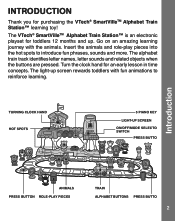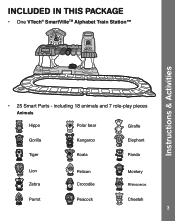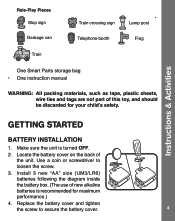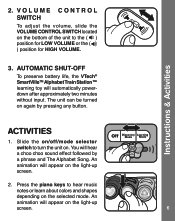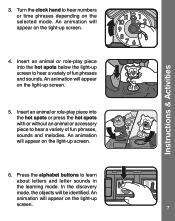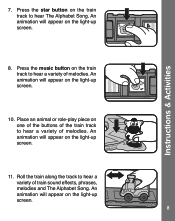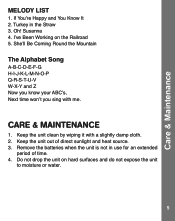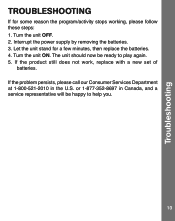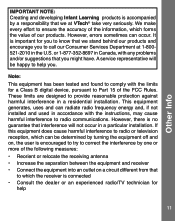Vtech SmartVille - Alphabet Train Station Support Question
Find answers below for this question about Vtech SmartVille - Alphabet Train Station.Need a Vtech SmartVille - Alphabet Train Station manual? We have 1 online manual for this item!
Question posted by jacquesman97 on May 11th, 2015
Replacement Animals For Smartville Alphabet Train
where can i purchse replacement animals for smartville vtech alphabet train
Current Answers
Answer #1: Posted by TechSupport101 on May 12th, 2015 3:24 AM
Get replacement parts for all your Vtech toys from the official Vtech parts store here.
Related Vtech SmartVille - Alphabet Train Station Manual Pages
Similar Questions
Where Can Buy Just The Blocks For The Vtech Alphabet Train Sit And Stand Toy
(Posted by abbidcint 9 years ago)
Can You Buy Just Letters For Alphabet Train Made By Vtech
(Posted by chismai 9 years ago)
Where Can I Purchase The Missing Train For The V-tech Smartville Alphabet Train
station
station
(Posted by 123jrov 9 years ago)
Need Anew Wheel For The Vetech Sit To Stand Alphabet Train Oversize Kid Got To
need a new wheel for the vtech sit to stand alphabet train
need a new wheel for the vtech sit to stand alphabet train
(Posted by robinsondiane52 11 years ago)