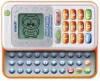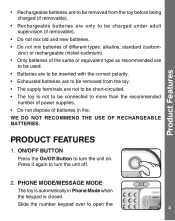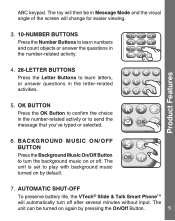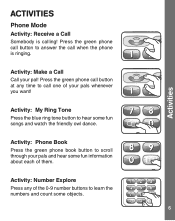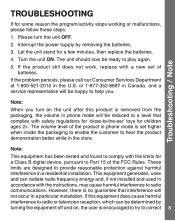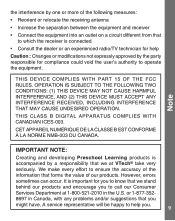Vtech Slide & Talk Smart Phone Support Question
Find answers below for this question about Vtech Slide & Talk Smart Phone.Need a Vtech Slide & Talk Smart Phone manual? We have 1 online manual for this item!
Question posted by Soniawar on March 11th, 2012
My Daughter Imersed Her Vtech Smartphone In Water Is It Broke For Good??
She immersed it in water, I took it out and dried it the best I could and took out the batteries and dried. I don't hear water when I shake it however the screen has a few drops in. Is there anything I can do because it wont even turn on now. Should I just buy a new one??
Current Answers
Related Vtech Slide & Talk Smart Phone Manual Pages
Similar Questions
My Innotab Wont Turn On Brand New And Will Not Work
(Posted by tepatate 9 years ago)
Vtech Innotab Wont Turn On With New Batteries
(Posted by eoLknol 9 years ago)
Can You Buy New Kid Figures For The Vtech Abc Learning Classroom
(Posted by Tuxerobofl 10 years ago)
Volume On Slide And Talk Smart Phone
Is there a way to control the volume on the slide and talk smart phone? When we bought it I know it ...
Is there a way to control the volume on the slide and talk smart phone? When we bought it I know it ...
(Posted by davereed4 12 years ago)
V.reader Is Stuck On A Blue Screen And Won't Turn Off .. Brand New!
(Posted by Cecileennos 12 years ago)