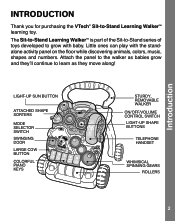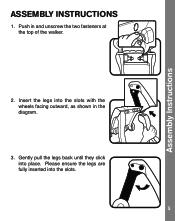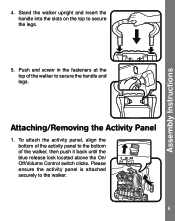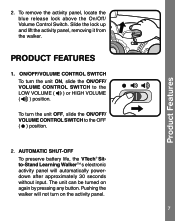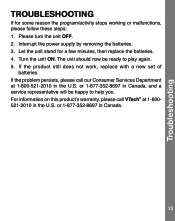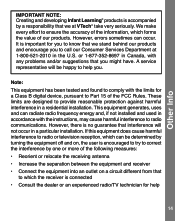Vtech Sit-to-Stand Learning Walker Support Question
Find answers below for this question about Vtech Sit-to-Stand Learning Walker.Need a Vtech Sit-to-Stand Learning Walker manual? We have 1 online manual for this item!
Question posted by pattie3 on December 28th, 2013
Register Vtech Toys
The person who posted this question about this Vtech product did not include a detailed explanation. Please use the "Request More Information" button to the right if more details would help you to answer this question.
Current Answers
Related Vtech Sit-to-Stand Learning Walker Manual Pages
Similar Questions
Is There A List Of Songs That The Vtech Sit To Stand Learning Walker Plays
(Posted by elan1jolobe 9 years ago)
Video On How To Remove Legs From Vtech Sit-to-stand Learning Walker
(Posted by screahm 10 years ago)
What Songs Are On The Sit To Stand Learning Walker
(Posted by avaGiz 10 years ago)
Can I Order A Replacement Telephone For My Sit-to-stand Learning Walker
I would like to get a replacement telephone handset for my child's Sit-To-Stand Learning walker is t...
I would like to get a replacement telephone handset for my child's Sit-To-Stand Learning walker is t...
(Posted by casgambato 11 years ago)
Why Does My Learning Navigator Keep Saying Connect
I CAN NOT REGISTER MY INNOTAB2S BECAUSE THE LEARNING LODGE KEEPS TELLING ME TO CONNECT THE INNOTAB T...
I CAN NOT REGISTER MY INNOTAB2S BECAUSE THE LEARNING LODGE KEEPS TELLING ME TO CONNECT THE INNOTAB T...
(Posted by ctcisd 11 years ago)