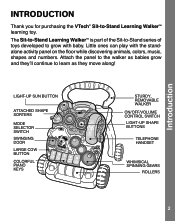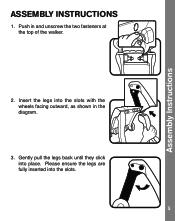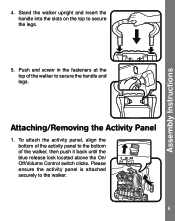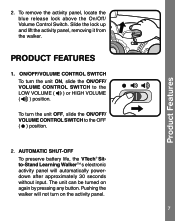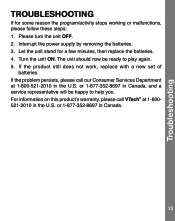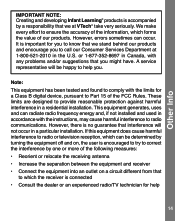Vtech Sit-to-Stand Learning Walker Support Question
Find answers below for this question about Vtech Sit-to-Stand Learning Walker.Need a Vtech Sit-to-Stand Learning Walker manual? We have 1 online manual for this item!
Question posted by rdeterville48 on April 21st, 2017
Put New Battery But It Still Do Work ? Please Guide
We put new battery yet still no sound ,, Never had problems with Vtech product /
Current Answers
Related Vtech Sit-to-Stand Learning Walker Manual Pages
Similar Questions
Is There A List Of Songs That The Vtech Sit To Stand Learning Walker Plays
(Posted by elan1jolobe 9 years ago)
What Songs Are On The Sit To Stand Learning Walker
(Posted by avaGiz 10 years ago)
Will The Write And Learn Tablet Pen Work For The Write And Learn Desk As Well??
If not I need to know how I can get a pen for a write and learn table. Thanks!
If not I need to know how I can get a pen for a write and learn table. Thanks!
(Posted by simplymssarah 10 years ago)
Does Low Batteries Cause The Screen Not To Work On An Innotab 2 Learning App
tablet
tablet
(Posted by ShBr 10 years ago)
Can I Order A Replacement Telephone For My Sit-to-stand Learning Walker
I would like to get a replacement telephone handset for my child's Sit-To-Stand Learning walker is t...
I would like to get a replacement telephone handset for my child's Sit-To-Stand Learning walker is t...
(Posted by casgambato 11 years ago)