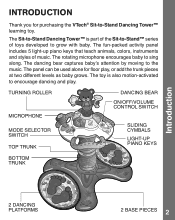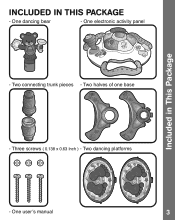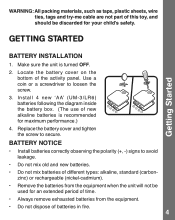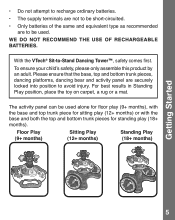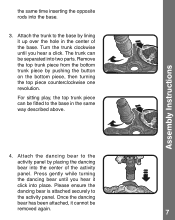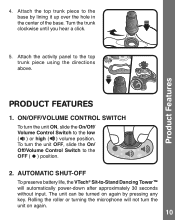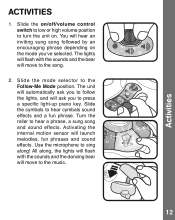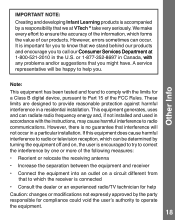Vtech Sit-to-Stand Dancing Tower Support Question
Find answers below for this question about Vtech Sit-to-Stand Dancing Tower.Need a Vtech Sit-to-Stand Dancing Tower manual? We have 1 online manual for this item!
Question posted by alinabet23 on October 8th, 2019
Hello I Am Missing The Stage 2 Piece To Attach To The Tower To Expand It
Current Answers
Answer #1: Posted by waelsaidani1 on October 8th, 2019 9:44 PM
To order the part you need, click on the orange "Order" button. Please note there is a charge for the replacement parts, and there will be a shipping charge.
For customers in Canada: Please contact our Canada Customer Service Department at 1-877-352-8697
Related Vtech Sit-to-Stand Dancing Tower Manual Pages
Similar Questions
none of the 4 settings produce any sound. The bear spins and the flashing lights work but there's no...
My son tower only worked for 2 days then it stoped worki g I replaced the batteries and nothing the ...
would like to purchase balls for FUN FAIR pleas
when we bought the smartville alphabet train station for our son and opened box the blocks and train...
h my sit to stand tower has stopped working altogether, have changed the batteries but still nothing...