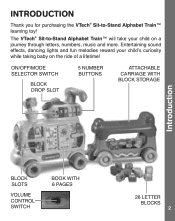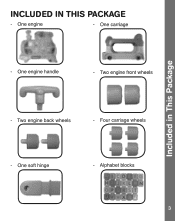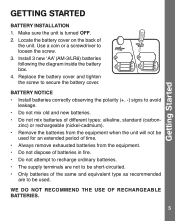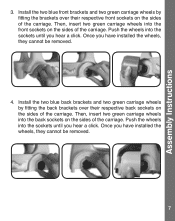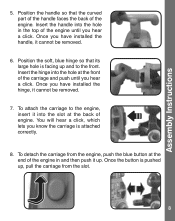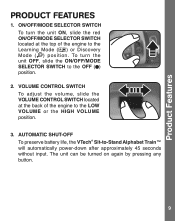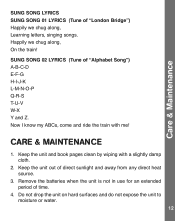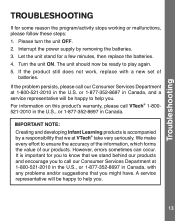Vtech Sit-to-Stand Alphabet Train Support Question
Find answers below for this question about Vtech Sit-to-Stand Alphabet Train.Need a Vtech Sit-to-Stand Alphabet Train manual? We have 1 online manual for this item!
Question posted by grecrichar on June 6th, 2014
How Do You Remove The Back From The Front Of The Vtech Alphabet Train
The person who posted this question about this Vtech product did not include a detailed explanation. Please use the "Request More Information" button to the right if more details would help you to answer this question.
Current Answers
Related Vtech Sit-to-Stand Alphabet Train Manual Pages
Similar Questions
Screws
i belover the screws that came with our vtech alphabet train got thrown away by mistake. Is there an...
i belover the screws that came with our vtech alphabet train got thrown away by mistake. Is there an...
(Posted by Lhaleyvsm 9 years ago)
Where Can I Find Alphabet Blocks For The Vtech Alphabet Train
(Posted by myolwaph 9 years ago)
Where Can Buy Just The Blocks For The Vtech Alphabet Train Sit And Stand Toy
(Posted by abbidcint 9 years ago)
Video On How To Remove Legs From Vtech Sit-to-stand Learning Walker
(Posted by screahm 10 years ago)
Need Anew Wheel For The Vetech Sit To Stand Alphabet Train Oversize Kid Got To
need a new wheel for the vtech sit to stand alphabet train
need a new wheel for the vtech sit to stand alphabet train
(Posted by robinsondiane52 11 years ago)