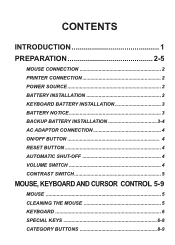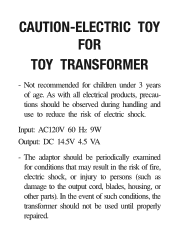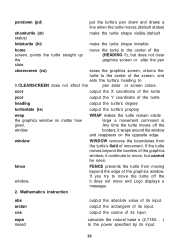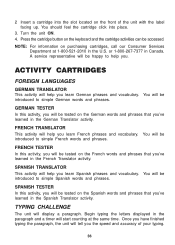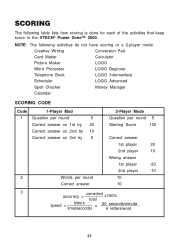Vtech Power Zone 2000 Support Question
Find answers below for this question about Vtech Power Zone 2000.Need a Vtech Power Zone 2000 manual? We have 1 online manual for this item!
Question posted by rmosssr on December 4th, 2011
Product Price & Education Cartridges
Someone gave this product as a gift, with no cartridges, to my granddaughter who is 7 years old (that will turn 8 years old in 2 weeks). What/where can I obtain educational/learning cartridges for this product? Please forward available stores/online markets/prices/etc. where I can make purchases. Thank You.
Current Answers
Related Vtech Power Zone 2000 Manual Pages
Similar Questions
Timezone Is Not Registering In My Bear. All Other Features Are Working Fine.
How to register the time zone? I already put the date and time in the software but the bear always s...
How to register the time zone? I already put the date and time in the software but the bear always s...
(Posted by darkworld07 4 years ago)
Missing Three Screws 0.138*0.63inch
how to get this missing parts I tried the website but they don't even have this product on the list ...
how to get this missing parts I tried the website but they don't even have this product on the list ...
(Posted by Komalpatel815 9 years ago)
Innotab 2 Not Recognizing Cartridges
My son's Innotab 2 quit recognizing cartridges. It will only recognize the cartridge it came with,...
My son's Innotab 2 quit recognizing cartridges. It will only recognize the cartridge it came with,...
(Posted by truthfulimages 11 years ago)
Purchasing A Cartridge
I no that other products came out for vtech but I want to no if they still make cartridges for this ...
I no that other products came out for vtech but I want to no if they still make cartridges for this ...
(Posted by Tiffmttcks 11 years ago)
Does Anyone Have A Mouse For Vtech Power Zone 2000?
My grandson recieved one for a gift, we have lost the mouse and now would like to get it working for...
My grandson recieved one for a gift, we have lost the mouse and now would like to get it working for...
(Posted by lhicks88076 11 years ago)