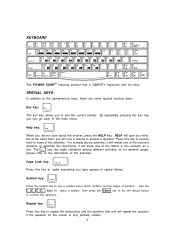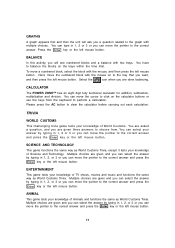Vtech Power Zone Support Question
Find answers below for this question about Vtech Power Zone.Need a Vtech Power Zone manual? We have 1 online manual for this item!
Question posted by timmydeitz666 on October 10th, 2014
Cartidge Available Other Than Language And Reading Comp
would like to purchase additional cartridges
Current Answers
Answer #1: Posted by TommyKervz on October 10th, 2014 6:31 PM
Here are cartridges to choose below
http://www.ebay.com/bhp/innotab-cartridges
http://www.ebay.com/bhp/innotab-cartridges
Related Vtech Power Zone Manual Pages
Similar Questions
Is It Possible To Change Toy's Language?
is it possible to change language from german?
is it possible to change language from german?
(Posted by Tomyte122 4 months ago)
How Do You Change The Language On This Toy?
(Posted by Anonymous-173962 1 year ago)
Are There Multiple Languages Available On The Vetch Text And Go Motion?
(Posted by Jim98784 11 years ago)