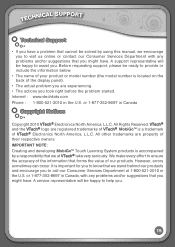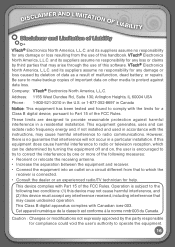Vtech MobiGo Touch Learning System Pink Support Question
Find answers below for this question about Vtech MobiGo Touch Learning System Pink.Need a Vtech MobiGo Touch Learning System Pink manual? We have 1 online manual for this item!
Question posted by christiecoleman90 on February 6th, 2013
Blue Screen On Mobigo 2
I bought my son a MobiGo 2 for Christmas, he turned it on the other day and the screen is blue and we can't get it to work. Any solutions?
Current Answers
Related Vtech MobiGo Touch Learning System Pink Manual Pages
Similar Questions
Mobigo 2 Blue Screens When A Game Is Put In
(Posted by tiglet83 11 years ago)
My Girls Innotabs Half Screen Is Not Working,she Didn't Break It
Innotabs half screen is not working for some reason, What can i do now, can i get it fixed, or is th...
Innotabs half screen is not working for some reason, What can i do now, can i get it fixed, or is th...
(Posted by narranu 11 years ago)
V.reader Buttons Or Touch Screen Do Not Work While In Storybook Mode.
I have to turn off v.reader to get out of story. Games work, any help here? Thanks
I have to turn off v.reader to get out of story. Games work, any help here? Thanks
(Posted by stella0331 11 years ago)
Hi How Can I Remove The Free Dowload Games Off Of My Vtech Mobigo 2
(Posted by fontanasonya 11 years ago)
Pink Mobigo Touch Learning System Turns Off
When my child tries to play one of the cartridge games the mobigo shuts off. It works with downloade...
When my child tries to play one of the cartridge games the mobigo shuts off. It works with downloade...
(Posted by becky7985 11 years ago)