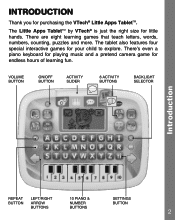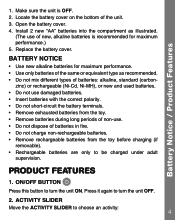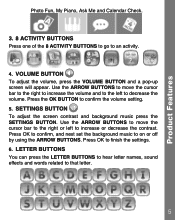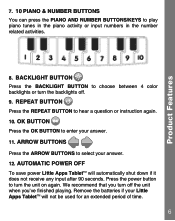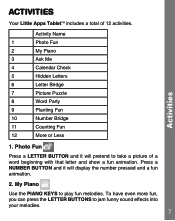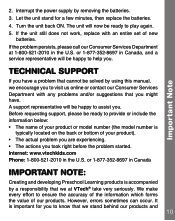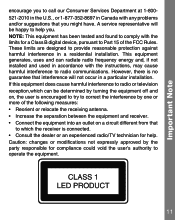Vtech Little Apps Tablet Support Question
Find answers below for this question about Vtech Little Apps Tablet.Need a Vtech Little Apps Tablet manual? We have 1 online manual for this item!
Question posted by smayb on May 20th, 2022
139400 M2 'try Me' 'off' 'ver' 'us: 'color' 'boy'
changed the batteries in this old tablet for kid's and this popped up on the screen. How do I override?
Current Answers
Related Vtech Little Apps Tablet Manual Pages
Similar Questions
My Vtech Bouncing Colors Turtle Does Nothing When I Put Batteries In & Turn It K
my vtech bouncing colors turtle does nothing when I put batteries in & turn it on. How can I fix...
my vtech bouncing colors turtle does nothing when I put batteries in & turn it on. How can I fix...
(Posted by Lhornsby1968 6 years ago)
Stopped Moving After 5 Days?
I recently got my son this car for his 2nd. birthday and he loved it, however less then a week later...
I recently got my son this car for his 2nd. birthday and he loved it, however less then a week later...
(Posted by Anonymous-116716 10 years ago)
Innotab 2 Not Downloading
Why is it when I try and download anything for my sons tablet does it come up with a downloading bar...
Why is it when I try and download anything for my sons tablet does it come up with a downloading bar...
(Posted by Iammi 10 years ago)
My Innotab Will Not Turn On Changed Battery And Tried Charger
(Posted by dawntrich 11 years ago)
Vtech Voyager Adventure System Troubleshooting
I just this system for my kids but it doesn't seam to work. I tried numerous times changing batterie...
I just this system for my kids but it doesn't seam to work. I tried numerous times changing batterie...
(Posted by margaretkuras 12 years ago)