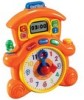Vtech Learning Time Cuckoo Clock Support Question
Find answers below for this question about Vtech Learning Time Cuckoo Clock.Need a Vtech Learning Time Cuckoo Clock manual? We have 1 online manual for this item!
Question posted by jackcut0903 on February 18th, 2012
Time Please
How do I set the correct time and date on my clock?
Current Answers
Related Vtech Learning Time Cuckoo Clock Manual Pages
Similar Questions
Vtech Innotab 2 Learning Lodge Navigator Account Settings Does Not Appearing
(Posted by Legitjs 10 years ago)
Every Time I Install Innotab There Is Error, What's The Problem?
(Posted by Scalikal 10 years ago)
V-'tech Computer Plus Pad Power Light Is Coming On But Not Working All The Time.
The pre computer power pad plus power light is coming on.The screen light is coming on. The power pa...
The pre computer power pad plus power light is coming on.The screen light is coming on. The power pa...
(Posted by nazvadia 11 years ago)
Is There A Way To Set The Time And Not Have To Reset It Everytime It's Turned On
Everytime I set the time and it gets turned off i have to reset time when turned back on. It's reall...
Everytime I set the time and it gets turned off i have to reset time when turned back on. It's reall...
(Posted by Blakesmommy08 11 years ago)
Set The Time
how do i set the time not the alarm on my vtech smarty pets
how do i set the time not the alarm on my vtech smarty pets
(Posted by lisalane 12 years ago)