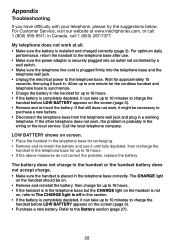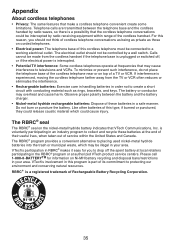Vtech LS6217 Support Question
Find answers below for this question about Vtech LS6217.Need a Vtech LS6217 manual? We have 1 online manual for this item!
Question posted by snoopy6925 on August 23rd, 2012
What Type Of Charger Can I Buy For It
The person who posted this question about this Vtech product did not include a detailed explanation. Please use the "Request More Information" button to the right if more details would help you to answer this question.
Current Answers
Related Vtech LS6217 Manual Pages
Similar Questions
Cordless Phone I6786 With Good Battery And Sits In The Charger Ok,is Not Chargin
new and good battery and sits in the charging stand properly but does not charge.
new and good battery and sits in the charging stand properly but does not charge.
(Posted by joycejim 10 years ago)
Vtech Cordless Phone Question
I have a vtech cordless phone and everytime I press talk to answer the phone call it freezes my tv s...
I have a vtech cordless phone and everytime I press talk to answer the phone call it freezes my tv s...
(Posted by alicianadiamacdonald 10 years ago)
Why Does Our Phone Not Work And Constantly Say ' Connecting ' ?
(Posted by louielf 14 years ago)