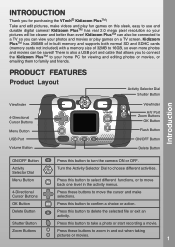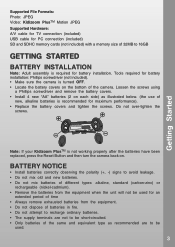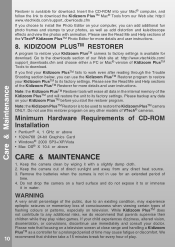Vtech Kidizoom Plus Support Question
Find answers below for this question about Vtech Kidizoom Plus.Need a Vtech Kidizoom Plus manual? We have 1 online manual for this item!
Question posted by Lolthewife on October 6th, 2011
Change Batteries Comes On But Can't Navigate
What do I need to do tried the reset button but no joy !!
Current Answers
Related Vtech Kidizoom Plus Manual Pages
Similar Questions
I Have Changed Batteries But It Will Not Come On?!
(Posted by Anonymous-174622 8 months ago)
Vetch Kidizoom Wont Start, Changed Batteries, Pressed Reset Button, Commected Pc
(Posted by Anonymous-148333 9 years ago)
Where Can I Purchase A Battery Cover For Vtech Kidizoom Camera?
It is for the right side and I have tried 137@. It will not work. So I need to know where I can get ...
It is for the right side and I have tried 137@. It will not work. So I need to know where I can get ...
(Posted by mskiera137 11 years ago)
How Are Battery Covers Attached
Are the covers for the battery containers secured by screws so the children cannot open them?
Are the covers for the battery containers secured by screws so the children cannot open them?
(Posted by arlene10 12 years ago)
Kidizoom Plus No Sound
when the camera is switched on no sound is heard . playback of movies ,games no sound present .when ...
when the camera is switched on no sound is heard . playback of movies ,games no sound present .when ...
(Posted by dafdavey 12 years ago)