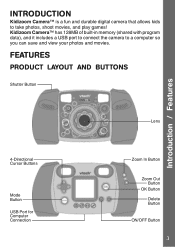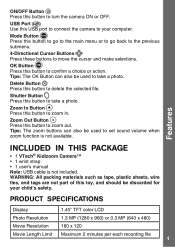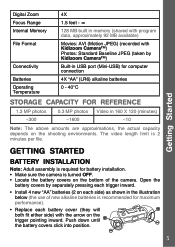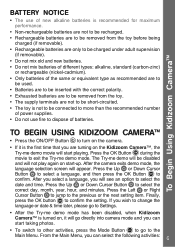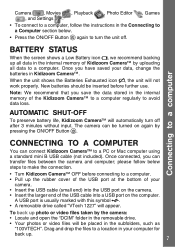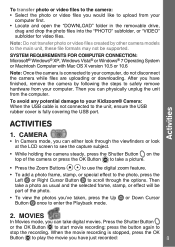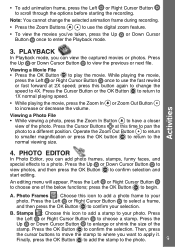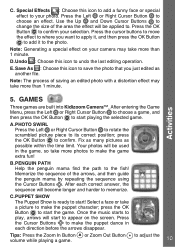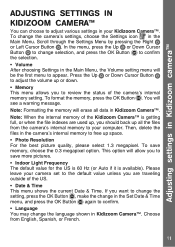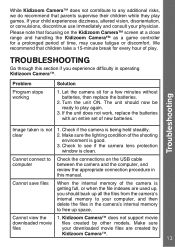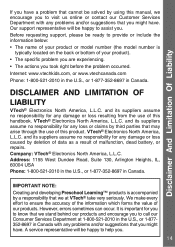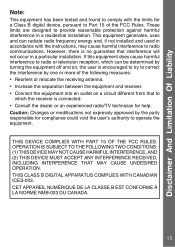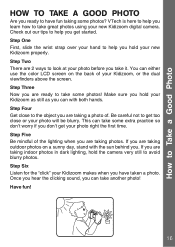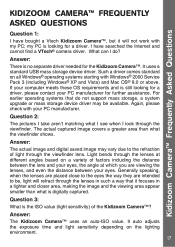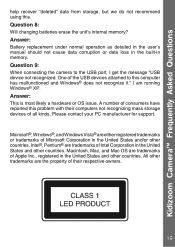Vtech Kidizoom Camera- Pink refresh Support Question
Find answers below for this question about Vtech Kidizoom Camera- Pink refresh.Need a Vtech Kidizoom Camera- Pink refresh manual? We have 1 online manual for this item!
Question posted by acgeorgia on January 21st, 2012
Error Message 'program Version Incorrect'. Camera Turns Off.
when i turn on camera it forces me to go through date and time set up. then when press ok it says program version incorrect and turns camera off. HELP
Current Answers
Answer #1: Posted by Anonymous-90571 on December 25th, 2012 9:46 AM
It seems if you keep hitting buttons while powering on, it gets past the error message. After cycling the power like that a few times, I no longer got the error.
Don't hold the buttons down too long, though. It didn't work when the buttons were held. It worked when I repeatedly hit the home key while it was powering on.
Related Vtech Kidizoom Camera- Pink refresh Manual Pages
Similar Questions
Innotab Cannot Update Error Message
(Posted by sathzig 9 years ago)
Innotab Had Error Message, Now Wont Turn On
(Posted by tdKik 10 years ago)
I Started The Latest Firmware Update As Instructed Now It Wont Turn On. Help Me
i followed the instructions word for word, turned off when intsructed when i turned it back on i got...
i followed the instructions word for word, turned off when intsructed when i turned it back on i got...
(Posted by Anonymous-115042 10 years ago)
Error Message When Transfering Apps
This is the first day we have had these tablets. I bought SD cards thatare 2.0 GB and specify on the...
This is the first day we have had these tablets. I bought SD cards thatare 2.0 GB and specify on the...
(Posted by thegirsrds07 12 years ago)