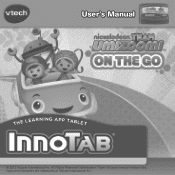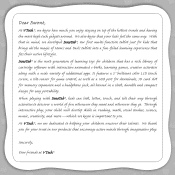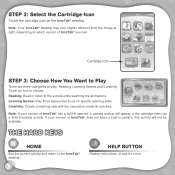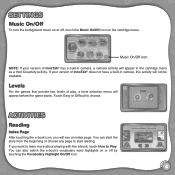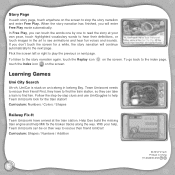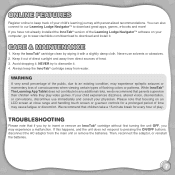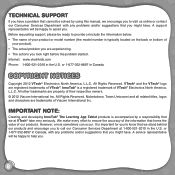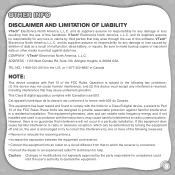Vtech InnoTab Software - Team Umizoomi Support Question
Find answers below for this question about Vtech InnoTab Software - Team Umizoomi.Need a Vtech InnoTab Software - Team Umizoomi manual? We have 1 online manual for this item!
Question posted by bamnanner on November 29th, 2014
How Can I Manually Set Up Or Start Firmware Update
Jujust got VTech Inno tab maxI get as far as pressing the back arrow after establishing my internet connection my wifi says excellent signal devices connected and yet when it searches for firmware update all it does is tell me to try again later or another network how can I fix this
Current Answers
Answer #1: Posted by freginold on November 30th, 2014 5:14 AM
Hi, here are instructions for updating the firmware on your Innotab Max:
http://www.vtechkids.com/tutorials/innotabmax/InnoTabMax%20Update
http://www.vtechkids.com/tutorials/innotabmax/CheckingandUpdatingtheLatestFirmware
If you've followed these instructions and it still won't work, contact Innotab customer support at 1-800-521-2010 to see what they suggest. (Also, make sure your other devices -- computers, phones, etc. -- have no problem getting online and accessing websites.)
http://www.vtechkids.com/tutorials/innotabmax/InnoTabMax%20Update
http://www.vtechkids.com/tutorials/innotabmax/CheckingandUpdatingtheLatestFirmware
If you've followed these instructions and it still won't work, contact Innotab customer support at 1-800-521-2010 to see what they suggest. (Also, make sure your other devices -- computers, phones, etc. -- have no problem getting online and accessing websites.)
Related Vtech InnoTab Software - Team Umizoomi Manual Pages
Similar Questions
How To Fix Inno Tab 2 Black Screen Help
(Posted by hollHer 9 years ago)
How To Reset Inno Tab To Factory Setting
(Posted by KasiUzvik 10 years ago)
The Inno Tab 2 Will Not Let Me Touch Anything On The Screen How Can I Fix This?
(Posted by kaylac526 10 years ago)
I Started The Latest Firmware Update As Instructed Now It Wont Turn On. Help Me
i followed the instructions word for word, turned off when intsructed when i turned it back on i got...
i followed the instructions word for word, turned off when intsructed when i turned it back on i got...
(Posted by Anonymous-115042 10 years ago)
The Penquin Game On Inno Tab Can I Down Load To Innotab 2
(Posted by lisatuttle4055 11 years ago)