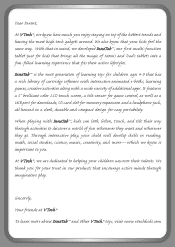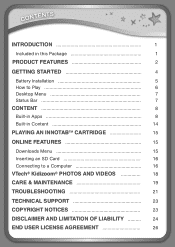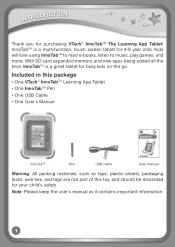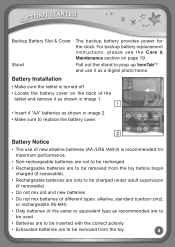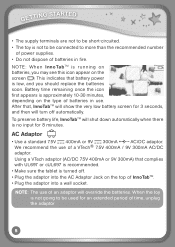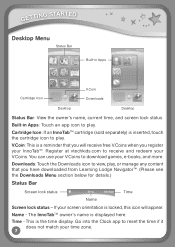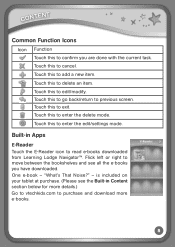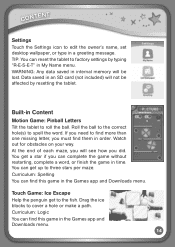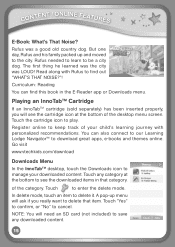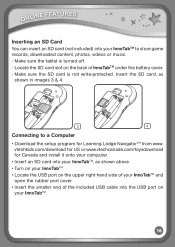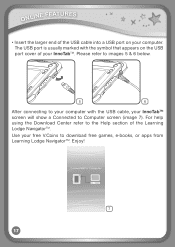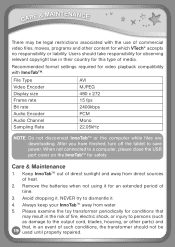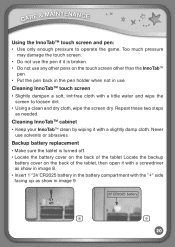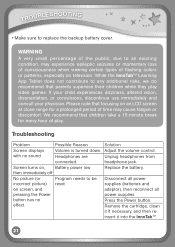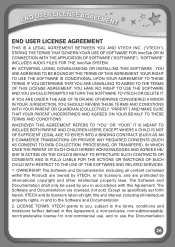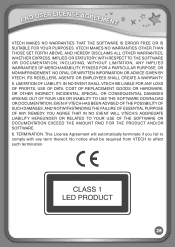Vtech InnoTab Learning App Tablet Support Question
Find answers below for this question about Vtech InnoTab Learning App Tablet.Need a Vtech InnoTab Learning App Tablet manual? We have 1 online manual for this item!
Question posted by vavidion on February 23rd, 2013
Free Downloads
I used my two free credits fromt he sight for my innotab 2 and they are not showing up on the innotab, why and how can i get them on the innotab?
Current Answers
Related Vtech InnoTab Learning App Tablet Manual Pages
Similar Questions
How To Download Innotab2 Games And Apps For Free
(Posted by Brjohn 10 years ago)
Vtech Innotab Learning Tablet Instructions Password
is there a way to set a password that if there is more than one child using it they can each have th...
is there a way to set a password that if there is more than one child using it they can each have th...
(Posted by vickiprokopchak 10 years ago)
Is There Any Way To Download Free Games For Innotab
(Posted by gokba 10 years ago)
Purchasing Downloads Problem Innotab 2
When trying to purchase downloads at Vtech Learning Lodge Navigator for my daughters Innotab 2 the s...
When trying to purchase downloads at Vtech Learning Lodge Navigator for my daughters Innotab 2 the s...
(Posted by lisasnicol 11 years ago)
Can I Transfer Downloads From A Damaged Innotab To Our New One?
Our previous innotab was damaged and we would like to take the games off that one and transfer them ...
Our previous innotab was damaged and we would like to take the games off that one and transfer them ...
(Posted by mandyflaman 11 years ago)