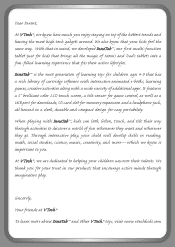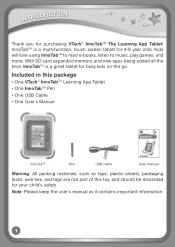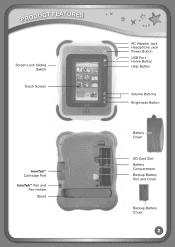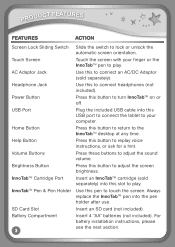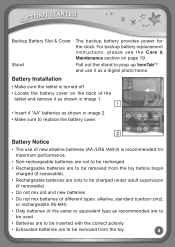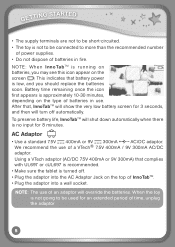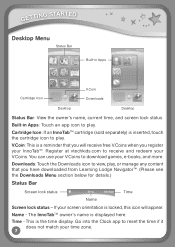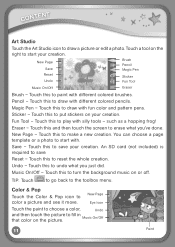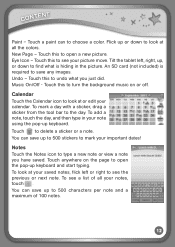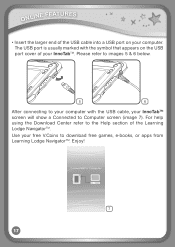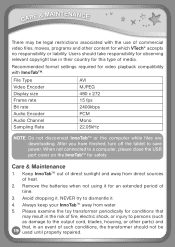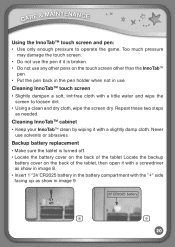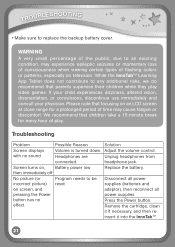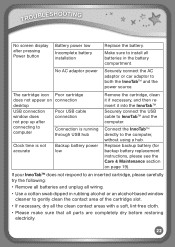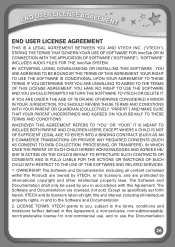Vtech InnoTab Interactive Learning App Tablet Support Question
Find answers below for this question about Vtech InnoTab Interactive Learning App Tablet.Need a Vtech InnoTab Interactive Learning App Tablet manual? We have 1 online manual for this item!
Question posted by plermofop on March 11th, 2014
What Stylus Pen Can I Use For Innotab 2
The person who posted this question about this Vtech product did not include a detailed explanation. Please use the "Request More Information" button to the right if more details would help you to answer this question.
Current Answers
Related Vtech InnoTab Interactive Learning App Tablet Manual Pages
Similar Questions
Where Can I Purchase A New Stylus Pen For Vtech Innotab
(Posted by gam19dje 10 years ago)
Where To Buy Stylus Pen For Innotab
(Posted by aeasa 10 years ago)
Where To Get Innotab Replacement Stylus Pen
(Posted by roxaschoino 10 years ago)
I Bought A Used Innotab
i bought my daughter a used innotab and when i went to hook it up to my computer, it wont let us get...
i bought my daughter a used innotab and when i went to hook it up to my computer, it wont let us get...
(Posted by meganlp2008 11 years ago)
Where Can I Get A Pen For Innotab
(Posted by mmorrison5961 12 years ago)