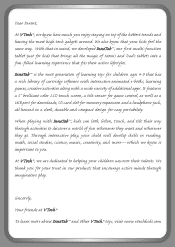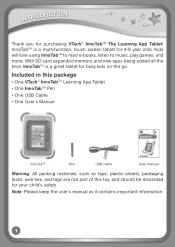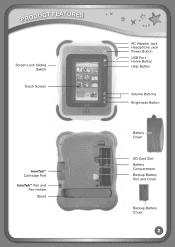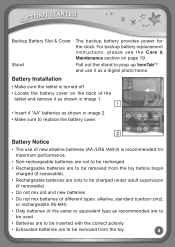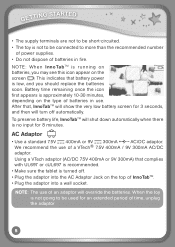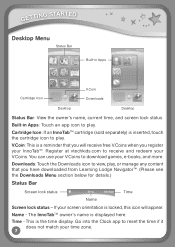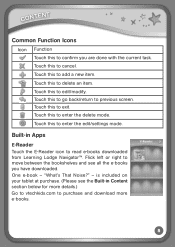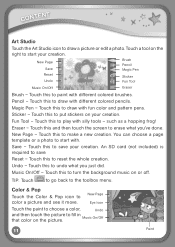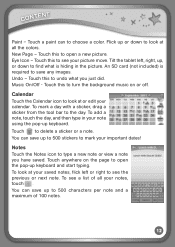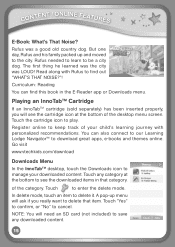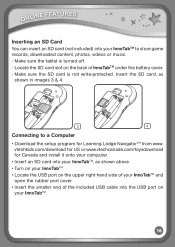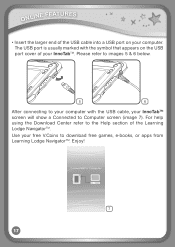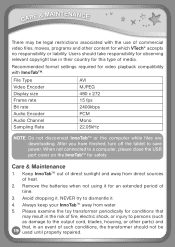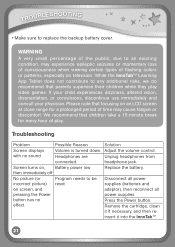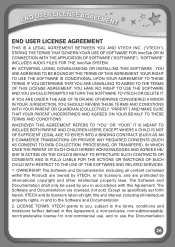Vtech InnoTab Interactive Learning App Tablet Support Question
Find answers below for this question about Vtech InnoTab Interactive Learning App Tablet.Need a Vtech InnoTab Interactive Learning App Tablet manual? We have 1 online manual for this item!
Question posted by ashleyheise on December 27th, 2012
New Innotab 2s, Freezing
Hi, my daughter just got a new InnoTab 2s for Christmas. Got it all hooked up and registerred, but it freezes at "updating your innotab". it says "this may take a while" but hours without any sort of bar appearing?
Current Answers
Related Vtech InnoTab Interactive Learning App Tablet Manual Pages
Similar Questions
Vtech Innotab Says Connected But Won't Talk To Learning Lodge
(Posted by Fijct7 10 years ago)
Vtech Innotab Says Its Connected To Computer But Learning Lodge Wont Recognize
(Posted by gorars 10 years ago)
Innotab Says Not Connected To Computer When It Is Connected
(Posted by ahipsMA 10 years ago)
Innotab Says Connected But Wont Charge
(Posted by onkenbo 10 years ago)
I Did Not Get A Cd With My Innotab 2s So I Can Register It
(Posted by oreatis 11 years ago)