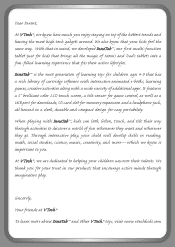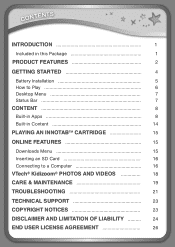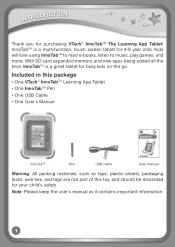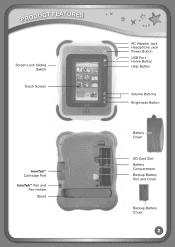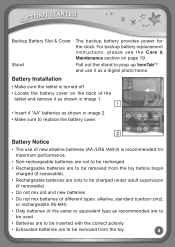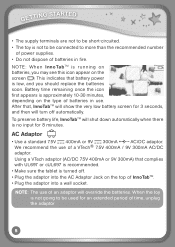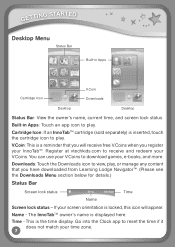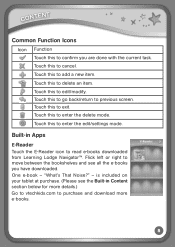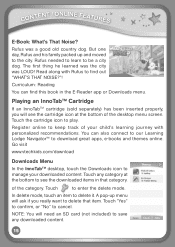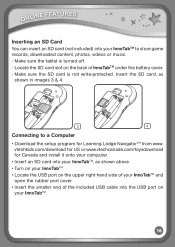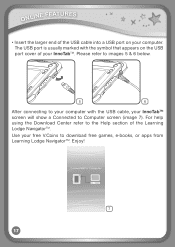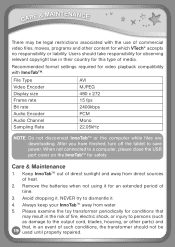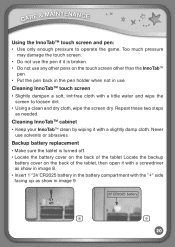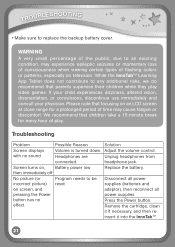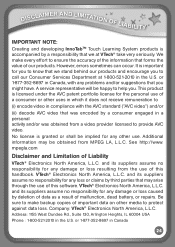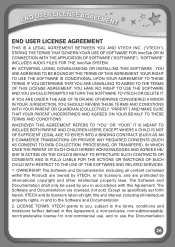Vtech InnoTab Interactive Learning App Tablet Support Question
Find answers below for this question about Vtech InnoTab Interactive Learning App Tablet.Need a Vtech InnoTab Interactive Learning App Tablet manual? We have 1 online manual for this item!
Question posted by hallKx on December 8th, 2013
Can I Get My Little Pony Videos On Innotab
The person who posted this question about this Vtech product did not include a detailed explanation. Please use the "Request More Information" button to the right if more details would help you to answer this question.
Current Answers
Related Vtech InnoTab Interactive Learning App Tablet Manual Pages
Similar Questions
How To Transfer Videos Bought From The Learning Lodge Navigator To Innotab That
contains a sd card
contains a sd card
(Posted by mikekhans 10 years ago)
Is There A Way To Disable Video Recorder Feature On Innotab 2s
(Posted by websherel 10 years ago)
Innotab Videos Wont Load
(Posted by ankuscat 10 years ago)
Innotab 2s Update Video Issues
After updating my sons InnoTab 2S, the videos will no longer load. I am getting an error that says...
After updating my sons InnoTab 2S, the videos will no longer load. I am getting an error that says...
(Posted by Landers107 11 years ago)
Videos On Sd Card Not Seen In Learning Lodge File Manager.
Ican not transfer the videos I have created using Learning Lodge File Manager but the videos I copy ...
Ican not transfer the videos I have created using Learning Lodge File Manager but the videos I copy ...
(Posted by bryanepps 12 years ago)