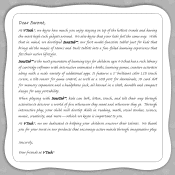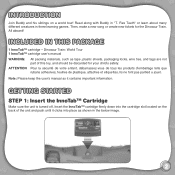Vtech InnoTab 2S Wi-Fi Learning App Tablet Support Question
Find answers below for this question about Vtech InnoTab 2S Wi-Fi Learning App Tablet.Need a Vtech InnoTab 2S Wi-Fi Learning App Tablet manual? We have 1 online manual for this item!
Question posted by sturgeonpj64 on November 14th, 2014
Can You Register Innotab 2s Without Disc?
The person who posted this question about this Vtech product did not include a detailed explanation. Please use the "Request More Information" button to the right if more details would help you to answer this question.
Current Answers
Answer #1: Posted by freginold on November 29th, 2014 5:14 PM
Hi, you can register your Innotab on the VTech Learning Lodge.
Here are two videos that walk you through the process:
- How to register an Innotab
- How to register an Innotab 3S
--------------------
If this answer helped you to solve your problem, please let us know by clicking on the “Helpful” icon below. If your question wasn’t answered to your satisfaction, feel free to resubmit your question, with as much information as possible so that we can provide a more complete solution. Thank you for using HelpOwl!
Here are two videos that walk you through the process:
- How to register an Innotab
- How to register an Innotab 3S
--------------------
If this answer helped you to solve your problem, please let us know by clicking on the “Helpful” icon below. If your question wasn’t answered to your satisfaction, feel free to resubmit your question, with as much information as possible so that we can provide a more complete solution. Thank you for using HelpOwl!
Related Vtech InnoTab 2S Wi-Fi Learning App Tablet Manual Pages
Similar Questions
How To Register Innotab 2s For 1 Year Warranty
(Posted by deSyd95e 9 years ago)
Registered Innotab 2s And Cant Connect To Wifi
(Posted by Ivfdpr 10 years ago)
Innotab 2 Not Downloading
Why is it when I try and download anything for my sons tablet does it come up with a downloading bar...
Why is it when I try and download anything for my sons tablet does it come up with a downloading bar...
(Posted by Iammi 10 years ago)
Innotab 2s Loading Failed Error
After I updated the software on my son's Innotab 2s, I get the error message "load Failed" when tryi...
After I updated the software on my son's Innotab 2s, I get the error message "load Failed" when tryi...
(Posted by rogerschris76 11 years ago)
How Do I Register My Innotab2s Without The Disc?
(Posted by Rlcaraveo 11 years ago)