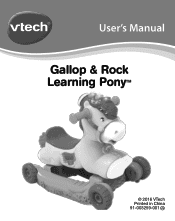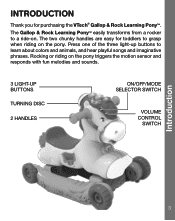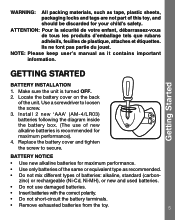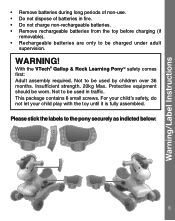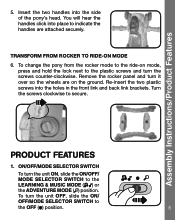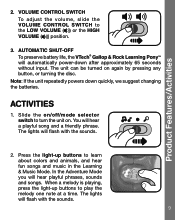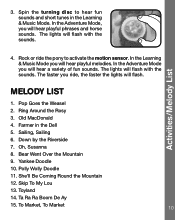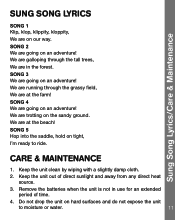Vtech Gallop & Rock Learning Pony Support Question
Find answers below for this question about Vtech Gallop & Rock Learning Pony.Need a Vtech Gallop & Rock Learning Pony manual? We have 1 online manual for this item!
Question posted by Freebyrdslm on December 10th, 2017
No Screws
no screws came with the pony. The legs collapse off. Could you please send the screws toAaron Matthews255 StonePARSONS, Kansas 67357
Current Answers
Answer #1: Posted by Odin on December 10th, 2017 5:24 PM
You're on the right track to make this request--except you directed it to the wrong place. We're an independent help site not connected with Vtech. Use the contact information here--https://www.contacthelp.com/vtech/customer-service.
Hope this is useful. Please don't forget to click the Accept This Answer button if you do accept it. My aim is to provide reliable helpful answers, not just a lot of them. See https://www.helpowl.com/profile/Odin.
Related Vtech Gallop & Rock Learning Pony Manual Pages
Similar Questions
Where To Change Batteries
Need to know where the batteries are to change them
Need to know where the batteries are to change them
(Posted by deblerweir 10 months ago)
Need Screws So The Rocker Doesn't Fall Apart While Rocking.
(Posted by Vkayegs 2 years ago)
The Big Screw Was To Tight And Broke When I Tried To Take Out. Want To Order
Big screw to tight broke taking out, want to order new screw.
Big screw to tight broke taking out, want to order new screw.
(Posted by dblegge 3 years ago)
Vetch Gallup And Rock Learning Pony.
How do I change the language to English?
How do I change the language to English?
(Posted by Jennia 5 years ago)
Screws
i belover the screws that came with our vtech alphabet train got thrown away by mistake. Is there an...
i belover the screws that came with our vtech alphabet train got thrown away by mistake. Is there an...
(Posted by Lhaleyvsm 9 years ago)