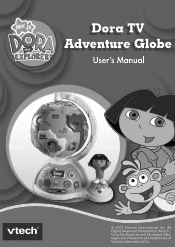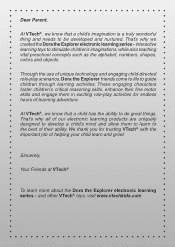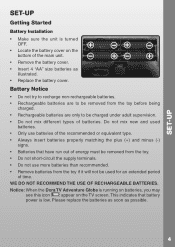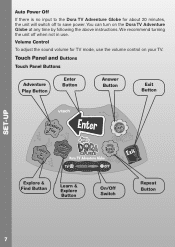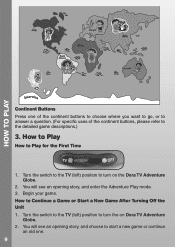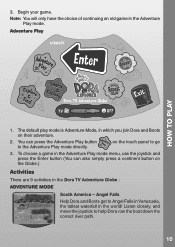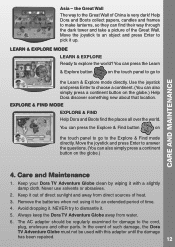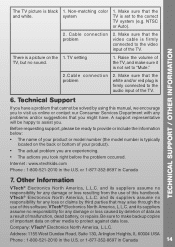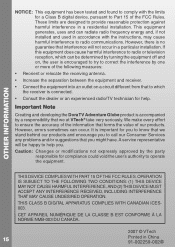Vtech Dora TV Adventure Globe Support Question
Find answers below for this question about Vtech Dora TV Adventure Globe.Need a Vtech Dora TV Adventure Globe manual? We have 1 online manual for this item!
Question posted by tonjamiller on January 3rd, 2013
I Bought One Of These And Its Missing The Battery Cover, Can I Order One??
The person who posted this question about this Vtech product did not include a detailed explanation. Please use the "Request More Information" button to the right if more details would help you to answer this question.
Current Answers
Related Vtech Dora TV Adventure Globe Manual Pages
Similar Questions
Missing Battery Cover For Hammer Fun Learning Truck.
how do I get a replacement battery cover for hammer fun learning truck
how do I get a replacement battery cover for hammer fun learning truck
(Posted by terrimevans9 8 years ago)
Dora Globe Replacement Parts
Can I get replacement parts for the Dora globe. The batteries corroded so I need to replace the batt...
Can I get replacement parts for the Dora globe. The batteries corroded so I need to replace the batt...
(Posted by terrinilsen 9 years ago)
Can I Buy A New Joystick For Dora Tv Adventure Globe
(Posted by justinmullin 11 years ago)
Lost Battery Cover
My granddaughters loved their Kidijamz toy but lost the battery cover and we cannot get the batterie...
My granddaughters loved their Kidijamz toy but lost the battery cover and we cannot get the batterie...
(Posted by chrystynaalexander 11 years ago)