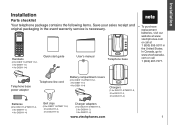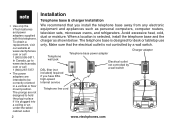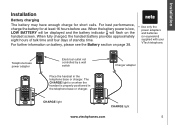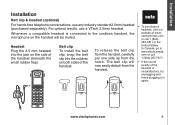Vtech DS3111-2 Support Question
Find answers below for this question about Vtech DS3111-2 - DECT 6.0 Cordless Phone.Need a Vtech DS3111-2 manual? We have 1 online manual for this item!
Question posted by judywimsett on August 19th, 2013
Vtech Cs6629-3 Operating Manual
Current Answers
Answer #1: Posted by tintinb on August 19th, 2013 8:46 PM
http://www.helpowl.com/manuals/Vtech/DS31112/54310
If you have more questions, please do not hesitate to ask here at HelpOwl. We are always willing to help you by providing the best answers to solve your problem.
Regards,
TinTin
Related Vtech DS3111-2 Manual Pages
Similar Questions
Does the VTech IS6100 DECT 6.0 Cordless Headset have a battery in it...if so how long does last and ...
Can you please tell me which of the newers are compatible with the ds6201?
What is the warranty on the VTech IS6100 DECT 6.0 Cordless Headset? I am looking at purchasing one, ...