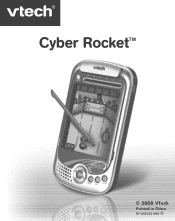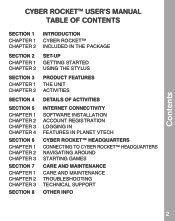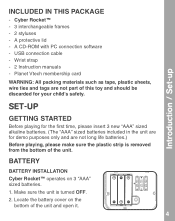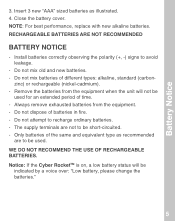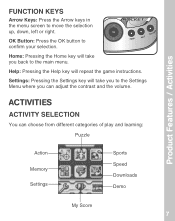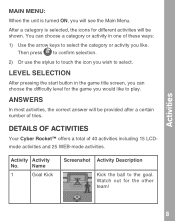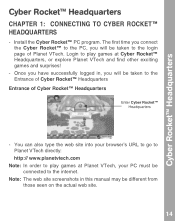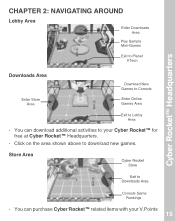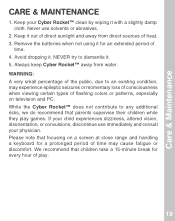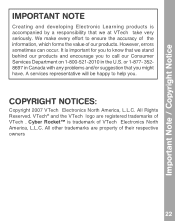Vtech Cyber Rocket Support Question
Find answers below for this question about Vtech Cyber Rocket.Need a Vtech Cyber Rocket manual? We have 1 online manual for this item!
Question posted by dirkmj24 on January 6th, 2012
Games
How do I download new games onto my daughter's cyber rocket she just got for Christmas?
Current Answers
Related Vtech Cyber Rocket Manual Pages
Similar Questions
How To Download New Games
We are trying to download new games to the watch? help?
We are trying to download new games to the watch? help?
(Posted by fmacaulay 8 years ago)
How To Download New Content For The Tote And Go Laptop
(Posted by KGXnicol 10 years ago)
Games
I was wondering how I download new games to the cyber rocket or if it's possible.
I was wondering how I download new games to the cyber rocket or if it's possible.
(Posted by AmAnderson1986 12 years ago)
How Do I Download New Content With The Vtech Tote And Go Laptop?
i have the usb cables hooked in but nothing is happening and the buttons all freeze up when the usb ...
i have the usb cables hooked in but nothing is happening and the buttons all freeze up when the usb ...
(Posted by indragontown 12 years ago)
How To Download New Games To Camera
I want to learn how to download more games to the camera
I want to learn how to download more games to the camera
(Posted by wendybloom 12 years ago)