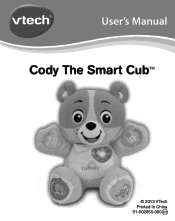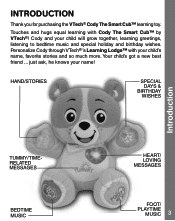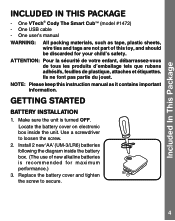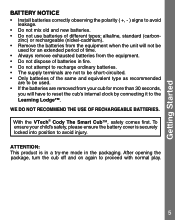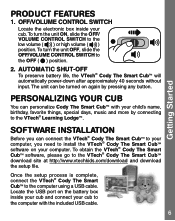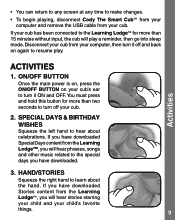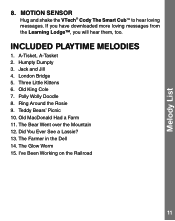Vtech Cody The Smart Cub Support Question
Find answers below for this question about Vtech Cody The Smart Cub.Need a Vtech Cody The Smart Cub manual? We have 1 online manual for this item!
Question posted by Jenottenbreit on December 27th, 2014
Resetting Cody Smart Cub?
how do you erase the stored names, etc in cody? We want to give ours away but do not want our son's name stored in it.
Current Answers
Answer #1: Posted by TheWiz on December 28th, 2014 9:14 AM
I don't think there's a way to reset it but you can change the name by using the software which you can download from here.
Related Vtech Cody The Smart Cub Manual Pages
Similar Questions
I Need A Download Link For Cody The Smart Cub Lost Software Cd
(Posted by lindaharold2007 9 years ago)
How To Restore Innotab 2 To Default
(Posted by johnacmac 9 years ago)
Problem With Cody The Smart Cub
I have connected the cub to my computer followed all instrutions filled in all my childs details and...
I have connected the cub to my computer followed all instrutions filled in all my childs details and...
(Posted by samandrick 10 years ago)
Alarm
Everytime i press any of the buttons on the cody smart cub it doesn't do what it is meant to do, it ...
Everytime i press any of the buttons on the cody smart cub it doesn't do what it is meant to do, it ...
(Posted by crystalozouf 10 years ago)