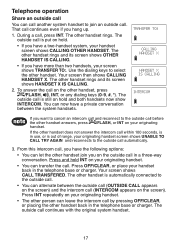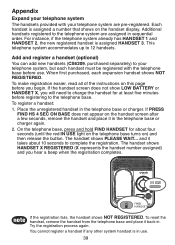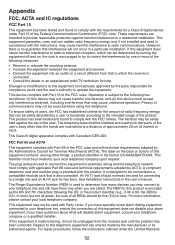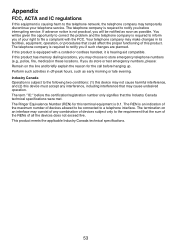Vtech CS6229-4 Support Question
Find answers below for this question about Vtech CS6229-4 - DECT 6.0.Need a Vtech CS6229-4 manual? We have 1 online manual for this item!
Question posted by BZUCH52 on April 28th, 2012
On My Handset For The V-tech Ia5879.....
Suddenly, all the numbered buttons on the 1st column don't work. I'm referring to the number 1, 4, 7 and the star buttons. I took it apart carefully, and cleaned the button contacts under the pad....and it still doesn't work. The other buttons in the center and the right hand column work fine. Can this handset be repaired if I sent it in to you ? Also... is it possible for me to purchase areplacement handset which will operatewith the base ? Thanks..... BERNIE ZUCH
phone: 516-364-3189 or EMAIL: [email protected]
Current Answers
Related Vtech CS6229-4 Manual Pages
Similar Questions
My Cs6124-21 Just Stops Working And Then Starts Again
Hi, I bought a cs6124-21 cordless phone a month ago and for some reason the second phone will ,just ...
Hi, I bought a cs6124-21 cordless phone a month ago and for some reason the second phone will ,just ...
(Posted by craquelin44 8 years ago)
Vtech Cordless Phones Recording Missed Phone Calls
How do I set Voice Mail? How do I set number of rings before the voice mail recording comes on?
How do I set Voice Mail? How do I set number of rings before the voice mail recording comes on?
(Posted by mhbooker 10 years ago)
At&t Cl81309 Dect 6.0 Cordless Phone
I get a used cl81309 phone on Ebay and it is stuck on "CONNECTIN..." screen There is any way to res...
I get a used cl81309 phone on Ebay and it is stuck on "CONNECTIN..." screen There is any way to res...
(Posted by vicot1 10 years ago)
Vtech Handset Cs6229-4
One of my handsets is malfunctioning in that the talk button fails to answer calls when pressed. The...
One of my handsets is malfunctioning in that the talk button fails to answer calls when pressed. The...
(Posted by spryll 11 years ago)