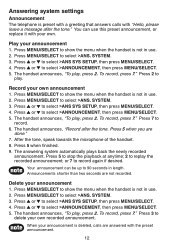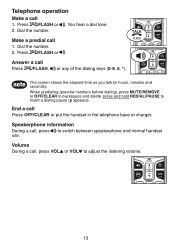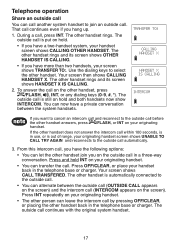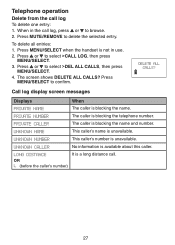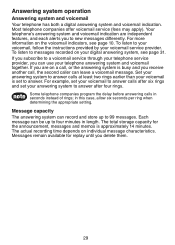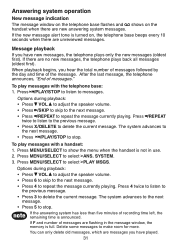Vtech CS6229-3 Support Question
Find answers below for this question about Vtech CS6229-3.Need a Vtech CS6229-3 manual? We have 1 online manual for this item!
Question posted by karinannhowell on April 4th, 2013
How Do I Delete My Personal Greeting And Use The Automated One Instead
i recorded a personal message but want to use the automated on, how do i get rid of the personal greeting
Current Answers
Related Vtech CS6229-3 Manual Pages
Similar Questions
Vtech Cordless Phone Question
I have a vtech cordless phone and everytime I press talk to answer the phone call it freezes my tv s...
I have a vtech cordless phone and everytime I press talk to answer the phone call it freezes my tv s...
(Posted by alicianadiamacdonald 10 years ago)
Replacement Wall Bracket For Vtech Ds6222-5 Cordless Phone
Need a replacement wall bracket for Vtech DS6222-5 base cordless phone.
Need a replacement wall bracket for Vtech DS6222-5 base cordless phone.
(Posted by yalefreiman 11 years ago)
How Can I Turn On The Call Privacy Function For My Vtech Dect 6.0 Cordless Phone
I want to ensure that no one from my household can eavesdrop on conversations and viceversa. Thanks.
I want to ensure that no one from my household can eavesdrop on conversations and viceversa. Thanks.
(Posted by nb3r1thugmissez 12 years ago)
No Light Shows When A Telephone Message Has Been Left On My Cordless Phone
I have no signal that a phone message has been left
I have no signal that a phone message has been left
(Posted by clilley406 12 years ago)
V-tech Cs5111 Cordless Phone Question
I am about to purchase 10 V-tech CS5111 5.8 GHz cordless phones. If they are used in the same room ,...
I am about to purchase 10 V-tech CS5111 5.8 GHz cordless phones. If they are used in the same room ,...
(Posted by elwcdrd 14 years ago)