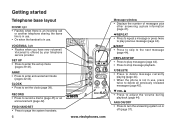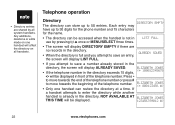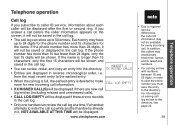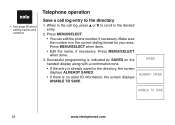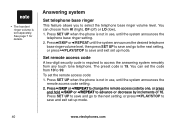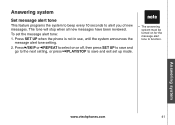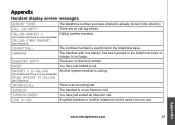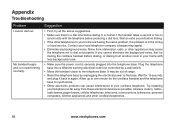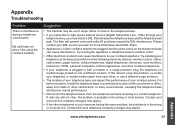Vtech CS6129-41 Support Question
Find answers below for this question about Vtech CS6129-41 - Four Handset Cordless Phone System.Need a Vtech CS6129-41 manual? We have 1 online manual for this item!
Question posted by mjyoder on January 20th, 2016
Extra Phone
VTech cs6129-41 Will this system support 5 phones if I by an extra remote phone?
Current Answers
Answer #1: Posted by TommyKervz on January 21st, 2016 3:08 AM
If you are unsure whether or not your model is expandable, please consult your User's Manual.
Do also see customers review (Rick AZ) on the link below.
http://www.amazon.ca/CS6129-41-Handset-Cordless-Digital-Answering/dp/B001MJGEMG
Related Vtech CS6129-41 Manual Pages
Similar Questions
How Do I Add An Extra Phone To My Vetch Ia5864 Two Handset System? I Bought A
I bought a used tech ia5864 Sytem to get a third handset for my existing ia5864 system. How do I add...
I bought a used tech ia5864 Sytem to get a third handset for my existing ia5864 system. How do I add...
(Posted by mbmandia 8 years ago)
Vtech Cs6129-41 Answering Machine Losing Days.
The day on the answering machine does not stay correct. If on Saturday I set it for Saturday, by Mon...
The day on the answering machine does not stay correct. If on Saturday I set it for Saturday, by Mon...
(Posted by lefanu0612 12 years ago)
The 2 Extra Phones Keep Saying Connecting
(Posted by cedidi49 12 years ago)
Cs6329-2 Keypad And Speakphone Don't Make A Sound On Handset 2
Just bought the phone a month ago and two days ago handet 2 stopped ringing, the speakphone doesn't ...
Just bought the phone a month ago and two days ago handet 2 stopped ringing, the speakphone doesn't ...
(Posted by RevHerbDoc 13 years ago)