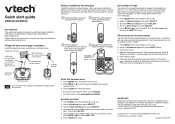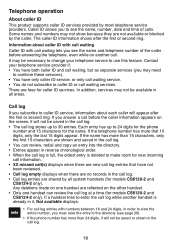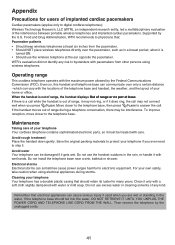Vtech CS6124 Support Question
Find answers below for this question about Vtech CS6124.Need a Vtech CS6124 manual? We have 2 online manuals for this item!
Question posted by kbamber on March 31st, 2015
Expandable?
I have the cs6114 handset can that be paired with the cs6124 without using a phone line on the cs6114?
Current Answers
Related Vtech CS6124 Manual Pages
Similar Questions
My Cordless House Phone Is Saying Not Registered How Do I Fix It?
(Posted by heatherlovesjesse17 9 years ago)
Vtech Cordless Phone With Answering Machine Cs6124 - Trouble Shooting
My expandable unit will not work ans it's within 20 feet of the base unit. Any suggestions to correc...
My expandable unit will not work ans it's within 20 feet of the base unit. Any suggestions to correc...
(Posted by Anonymous-138208 9 years ago)
Vtech Cordless Phone Question
I have a vtech cordless phone and everytime I press talk to answer the phone call it freezes my tv s...
I have a vtech cordless phone and everytime I press talk to answer the phone call it freezes my tv s...
(Posted by alicianadiamacdonald 10 years ago)
Manual Lost In Recent Move. Need New One Or Download. Cs6124 Sn:ls700184147.
I am unable to set time, etc. since the phone is less than 2 months old and I have only set it once ...
I am unable to set time, etc. since the phone is less than 2 months old and I have only set it once ...
(Posted by jmme 12 years ago)