Vtech CS6114 Support Question
Find answers below for this question about Vtech CS6114.Need a Vtech CS6114 manual? We have 1 online manual for this item!
Question posted by coolaul on March 23rd, 2014
How To Turn Ringer Off On Vtech Cs6114
The person who posted this question about this Vtech product did not include a detailed explanation. Please use the "Request More Information" button to the right if more details would help you to answer this question.
Current Answers
There are currently no answers that have been posted for this question.
Be the first to post an answer! Remember that you can earn up to 1,100 points for every answer you submit. The better the quality of your answer, the better chance it has to be accepted.
Be the first to post an answer! Remember that you can earn up to 1,100 points for every answer you submit. The better the quality of your answer, the better chance it has to be accepted.
Related Vtech CS6114 Manual Pages
User Manual - Page 2


... manual has all the feature operations and troubleshooting necessary to install and operate your new VTech product. Compatible with Hearing Aid T-Coil
Telephones identified with this product with most T-coil... equipped hearing aids and cochlear implants.
For support, shopping, and everything new at VTech, visit our website at www.vtechphones.com. Please review this manual thoroughly to mark...
User Manual - Page 3


...Battery installation 3 Battery charging 4 Telephone base layout 4 Handset layout 5
Telephone settings 7 Using the menu 7 Ringer volume 7 Ringer tone 7 LCD language 8 Clear voicemail 8 Key tone 9 Set date and time 9 Home area code 10...
cardiac pacemakers 32 Operating range 32 Maintenance 32 About cordless telephones.........33 The RBRC® seal 33 Warranty 34 FCC, ACTA and ...
User Manual - Page 8
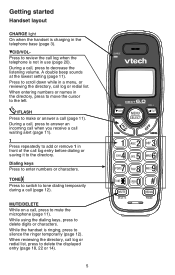
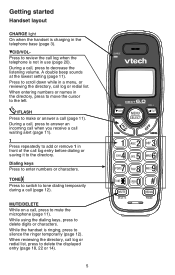
... in the directory, press to move the cursor to the left.
/FLASH
Press to review the call (page 12). Dialing keys Press to silence the ringer temporarily (page 12).
When entering numbers or names in a menu, or reviewing the directory, call (page 11). CID/VOL- Press to make or answer a call...
User Manual - Page 9
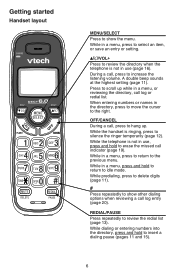
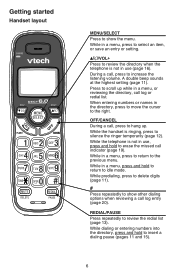
... call indicator (page 19). While predialing, press to delete digits (page 11).
#
Press repeatedly to show the menu. REDIAL/PAUSE Press repeatedly to silence the ringer temporarily (page 12).
OFF/CANCEL During a call , press to increase the listening volume. While in a menu, press to select an item, or save an entry...
User Manual - Page 10


...: with the current setting
flashing. Ringer tone You can adjust the ringer volume or turn off .
• The setting also determines the ringer volume of each ringer tone plays as you will not hear ringer tone samples. The screen displays Tone: with the current setting flashing. Ringers Ringer tone Tone: 1
However, when the ringer volume is set to save...
User Manual - Page 11


...provider for more information and assistance about using your setting. The clear voicemail feature only turns off these indicators: 1. As long as you have new voicemail messages, your telephone... when the handset is new voicemail but there are none (for details.
To manually turn off automatically.
Settings LCD language
Clear voicemail
If you have new voicemail messages.
Press ...
User Manual - Page 12


You can turn the key tone on or off. 1. or, press the dialing keys (0-9) to enter the current month (for example, if the time is flashing, press CID ...
User Manual - Page 13


...code
3. The screen displays the currently stored home area code.
4. Press MENU/SELECT to view the VTech website address.
1.
To change the setting:
1. Press MENU/SELECT when the handset is not in use... as soon as the battery is charged. The screen displays the VTech website address.
10
After you have pulse (rotary) service, you need to change the dial mode...
User Manual - Page 14


... at any of range while on . During a call
CA
• Press /FLASH or any time to insert a dialing pause (a P appears).
• If the handset is turned off.
2. Volume
• During a call , it will beep three times. press and hold and take the new call on another call.
• Press /FLASH to...
User Manual - Page 15
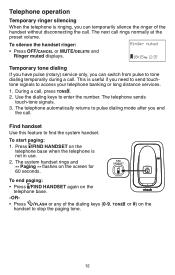
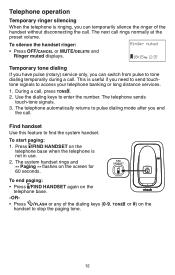
...tone dialing
If you have pulse (rotary) service only, you can temporarily silence the ringer of the dialing keys (0-9, TONE
handset to stop the paging tone. Use the ... to send touchtone signals to access your telephone banking or long distance services.
1. Telephone operation
Temporary ringer silencing
When the telephone is ringing, you can switch from pulse to tone dialing temporarily during a ...
User Manual - Page 26


...end can hear you can hear the other party cannot hear you but you . The handset ringer is turned off the handset microphone.
There are no call log entries. There is being paged.
23 ...call. Follow the directions for recharging.
The handset is no pwr at base
Phone X:XX:XX Place in charger
Ringer muted
Ringer off and the person on
Muted
New voicemail
No battery
No line No signal
...
User Manual - Page 30


... ring when there is an incoming call. • Make sure the handset ringer volume is not set to off below. • If the battery is in the telephone base correctly. Move it closer to ring simultaneously. Contact your cordless phone. It may take place. Appendix
Troubleshooting
The battery does not charge in the...
User Manual - Page 31


... base improves overall performance. • Disconnect the telephone base from the telephone wall jack.
My calls fade out when I hear noise on your cordless phone. Try installing your phone as far away as HAM radios and other obstructions. If calls are not working properly. • Caller ID is in the wiring or local...
User Manual - Page 32


...The filter prevents noise and caller ID problems caused by unplugging the power adapter from the cordless handset.
Disconnect the battery from the telephone base. Out of electronic devices. Use a
working...is securely plugged into the telephone base. digital subscriber line)
through your cordless phone. Wait for 15 seconds, then plug in the telephone base and allow up to one...
User Manual - Page 34


... the following the operating instructions. etc.); Only put a charged handset into the cradle, if the phone is located in place if it is replaced in a wet basement or shower.
5. Unplug this ...adequate ventilation. Opening or removing parts of the telephone base or handset other than cordless) during an electrical storm.
Improper adjustment of other controls may be correctly oriented in...
User Manual - Page 35


...
pocket, when it is turned ON. • Should use excess water or cleaning solvents of range during storms. Cleaning your telephone Your cordless telephone contains sophisticated electronic parts...its luster for users of implanted cardiac pacemakers
Cardiac pacemakers (applies only to digital cordless telephones): Wireless Technology Research, LLC (WTR), an independent research entity, led ...
User Manual - Page 36


.... For this program is voluntarily participating in this reason, you to a working electrical outlet. If interference is interrupted.
• Potential TV interference: Some cordless telephones operate at authorized VTech product service centers. The battery or conductor may cause interference to collect and recycle these batteries in order not to placing used nickel...
User Manual - Page 38


... inability to radio communications. and
2. Provide your original sales receipt as proof of VTech's responsibilities regarding the Product. The warranty exclusively describes all other associated equipment, the ...allow the exclusion or limitation of purchase or receipt; VTech provides no other rights, which can be determined by turning the equipment off and on a circuit different from...
User Manual - Page 39


... briefly explain the reason for two lines. The term ''IC:'' before hanging up. The Ringer Equivalence Number (REN) for Terminal Attachments (ACTA). This identifier must accept any combination of... all RENs should normally be five (5.0) or less. The Ringer Equivalence Number (REN) is provided with a corded or cordless handset, it must comply with technical requirements adopted by the...
User Manual - Page 41


Index
A
About cordless telephones 33
Alphabetical search 17
Answer a call 11
I
Important safety instructions 31
Indicators 24
Installation 2, 3
B... dialing 10
R
Range 32 Redial 13 Review the call log 20 Review the directory 16 Review the redial list 13 Ringer 7 Ringer tone 7 Ringer volume 7
H
Handset layout 5
Handset light 24
Handset screen icons 24
S
Safety instructions 31 Save a call log ...
Similar Questions
Why Does My Vtech Cs6114 Cordless Phone Say Not Registered
(Posted by wiwPsycho 10 years ago)
How To Turn Ringer On For V Tech Dect6.0 Phone Model Number Cs6114
(Posted by Cmap 10 years ago)
How To Turn Ringer Off And On?
Please Letme Know How To Turn Ringer On
Please Letme Know How To Turn Ringer On
(Posted by algon50200 11 years ago)

