Vtech CS6114 Support Question
Find answers below for this question about Vtech CS6114.Need a Vtech CS6114 manual? We have 1 online manual for this item!
Question posted by nisbowden on June 4th, 2014
Why Do You Need A Dsl Filter Vtech Phones Cs6114
The person who posted this question about this Vtech product did not include a detailed explanation. Please use the "Request More Information" button to the right if more details would help you to answer this question.
Current Answers
There are currently no answers that have been posted for this question.
Be the first to post an answer! Remember that you can earn up to 1,100 points for every answer you submit. The better the quality of your answer, the better chance it has to be accepted.
Be the first to post an answer! Remember that you can earn up to 1,100 points for every answer you submit. The better the quality of your answer, the better chance it has to be accepted.
Related Vtech CS6114 Manual Pages
User Manual - Page 2


... feature operations and troubleshooting necessary to ensure proper installation and operation of this manual. Please review this manual thoroughly to install and operate your new VTech product.
The TIA-1083 Compliant Logo is a trademark of products that save energy and help protect our environment. Used under license.
Congratulations
on page 31...
User Manual - Page 5
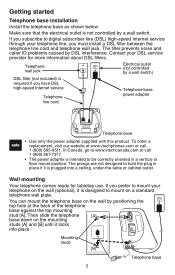
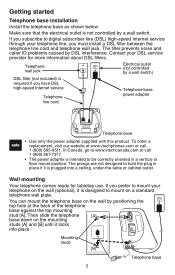
... our website at the back of the telephone base against the top mounting stud [A]. Wall mounting Your telephone comes ready for more information about DSL filters. If you have DSL high-speed Internet service
Telephone line cord
Telephone base power adapter
Telephone base
• Use only the power adapter supplied with this product...
User Manual - Page 7
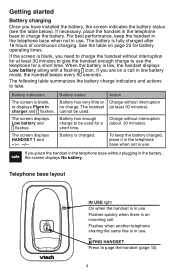
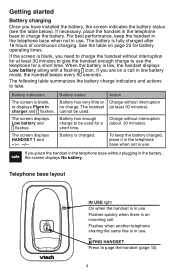
... base when not in use. Battery indicators
The screen is in use .
Battery has enough charge to be used for battery operating times.
If you need to charge the handset without interruption (at least 30 minutes to give the handset enough charge to page the handset (page 12).
See the table...
User Manual - Page 12


... to be reset.
When the hour is March, you must enter 02).
When AM or PM is a power failure or after battery replacement, the time needs to set the correct minute.
8.
Press CID or to choose On or Off, then press
MENU/SELECT to set the time.
6. Press CID or until...
User Manual - Page 13


...charged. Website Use this feature to enter the desired home area code. The screen displays the VTech website address.
10 Press CID or until the screen displays Home area code, then press MENU... when the handset is not in use .
2. Dial mode If you have pulse (rotary) service, you need to change the dial mode to pulse dialing. You hear a confirmation tone. Press CID or until the screen...
User Manual - Page 15
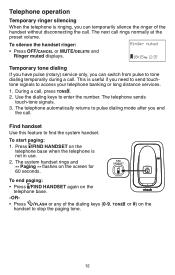
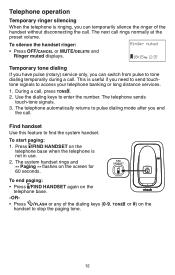
.... The telephone automatically returns to access your telephone banking or long distance services.
1. or #) on the
telephone base when the telephone is useful if you need to send touchtone signals to pulse dialing mode after you end the call . During a call rings normally at the preset volume.
This is not in...
User Manual - Page 17


... in use.
2. Press CID, or REDIAL/PAUSE repeatedly until the desired entry displays.
Press MUTE/DELETE to the
desired entry. 3. Each entry may consist of a phone number up to 30 digits and a name up to 15 characters.
• When there are no records in the directory, the screen displays Directory empty...
User Manual - Page 21


... time of the caller before answering the telephone, even while on page 17).
2. Contact your telephone service to use compatible equipment. In addition, services may need to combine these services). • You have both telephone service providers use this product with call waiting lets you
may not be necessary to see...
User Manual - Page 22


... indicator no records in the call log. When you subscribe to make room for the name. Each entry has up to 24 digits for the
phone number and 15 characters for new incoming call log, the handset displays XX missed calls.
For call log entries with numbers between 16 and 24...
User Manual - Page 23


...25
or saving the telephone number in
the directory. You hear a double beep when you need to display all possible dialing options.
20
Review the call log entries received have programmed the... home area code (see page 10), only the last seven digits of the incoming phone numbers from or store to show different dialing options for dialing, press /FLASH on the handset...
User Manual - Page 26


Another telephone on the same line is no pwr at base
Phone X:XX:XX Place in charger
Ringer muted
Ringer off and the person on the....
You have turned off . The handset cannot communicate with the telephone base. The handset ringer is installed. The battery needs to the telephone base. There are no call log.
No battery is turned off the handset microphone.
The handset is ...
User Manual - Page 27


Battery status - animates when the battery is low and needs charging. New voicemail - indicates you have new missed call(s) in the telephone base. Handset screen icons Battery status - NEW
Battery status -
Flashes when another telephone ...
User Manual - Page 28


... in accordance with local waste management codes for the battery to be toxic if swallowed.
• Exercise care in handling batteries in use. The battery needs charging when:
• A new battery is installed in the handset. • The handset beeps every 50 seconds while on a call 1 (800) 595-9511. Check with...
User Manual - Page 30


...section (page 25). Refer to reset. Try installing your phone as far away as HAM radios and other telephones in your cordless phone.
Appendix
Troubleshooting
The battery does not charge in the ...switch. • Move the handset closer to allow all of
them . • If other DECT phones can cause interference with the telephone base. The telephone does not ring when there is an incoming ...
User Manual - Page 31


... service provider for more information about DSL filters. • Appliances or other cordless telephones plugged into a different location. Wait for the cordless handset and the telephone base to another outlet. • Other electronic products such as possible from each other obstructions. Move it back in a centralized location within your cordless phone. Try moving the appliance or...
User Manual - Page 32


... for more information about DSL filters. Try installing your phone as far away as HAM radios and other DECT phones can cause interference with your voicemail.
The filter prevents noise and caller ...The handset may apply), contact your telephone service provider for you subscribe to access your cordless phone. Out of range or no pwr at base shows on the handset display and I...
User Manual - Page 34


...specified access doors may result in the vicinity of the telephone base or handset other than cordless) during an electrical storm. Unplug this product from the type of oxygen without adequate ... service facility under -the-table or cabinet outlet.
C. The user should not plug the phone into a power outlet, and should always be followed to your dealer or local power company...
User Manual - Page 35


... telephones. Remember that electrical appliances can cause serious injury if used when you ever need to ship it does ring, the call while the handset is out of your telephone...may not connect well when you press /FLASH. Save the original packing materials to digital cordless telephones): Wireless Technology Research, LLC (WTR), an independent research entity, led a multidisciplinary ...
User Manual - Page 36


... controlled by radio receiving equipment within the United States and Canada. Do not burn or puncture the battery. VTech's involvement in your area. RBRC® is interrupted.
• Potential TV interference: Some cordless telephones operate at the end of their useful lives, when taken out of this program is voluntarily participating in...
User Manual - Page 41


Index
A
About cordless telephones 33
Alphabetical search 17
Answer a call 11
I
Important safety instructions 31
Indicators 24
Installation 2, ... number from the directory 17 Dial a redial entry 14 Dialing options 20 Dialing pause 15, 17, 21 Dial mode 10 Directory (Phonebook) 14 DSL filter 2
E
Edit a directory entry 17 End a call 11
F
Find handset 12
K
Key tone 9
L
Layout 4, 5, 6 Listening volume ...
Similar Questions
How Do I Fix My Vtech Phone Cs6114 When It Says Out Of Range Or No Power To
base
base
(Posted by diLena 9 years ago)
Why Does My V Tech Phone Cs6114 Say Out Of Range Or No Power From Base
(Posted by mkmB3r 10 years ago)

