Vtech CS6114 Support Question
Find answers below for this question about Vtech CS6114.Need a Vtech CS6114 manual? We have 1 online manual for this item!
Question posted by aarkokip on May 9th, 2014
Can A Extra Handset Be Added To Vtech Cs6114
The person who posted this question about this Vtech product did not include a detailed explanation. Please use the "Request More Information" button to the right if more details would help you to answer this question.
Current Answers
There are currently no answers that have been posted for this question.
Be the first to post an answer! Remember that you can earn up to 1,100 points for every answer you submit. The better the quality of your answer, the better chance it has to be accepted.
Be the first to post an answer! Remember that you can earn up to 1,100 points for every answer you submit. The better the quality of your answer, the better chance it has to be accepted.
Related Vtech CS6114 Manual Pages
User Manual - Page 2


... with most T-coil equipped hearing aids and cochlear implants.
This manual has all the feature operations and troubleshooting necessary to install and operate your new VTech product. Please review this manual thoroughly to mark this logo have reduced noise and interference when used with the ENERGY STAR® label indicating it...
User Manual - Page 3


...mounting 2 Battery installation 3 Battery charging 4 Telephone base layout 4 Handset layout 5
Telephone settings 7 Using the menu 7 Ringer volume ...11 Temporary ringer silencing.........12 Temporary tone dialing 12 Find handset 12 Chain dialing 13 Redial list 13 Review the redial... 22
Appendix 23 Display screen messages...........23 Handset and telephone base
indicators 24 Battery 25 ...
User Manual - Page 4


... necessary. In Canada, go to www.vtechcanada.com or call 1 (800) 595-9511. Telephone line cord
Battery
Battery
compartment cover
Telephone base power adapter
CANCEL
Handset
Telephone base
Quick start guide
To purchase a replacement battery or power adapter, visit our website at www.vtechphones.com or call 1 (800) 267-7377.
User Manual - Page 6
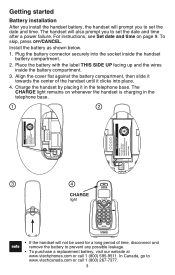
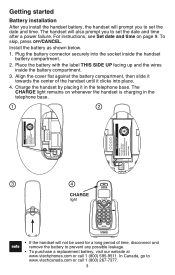
... compartment, then slide it clicks into the socket inside the battery compartment.
3. In Canada, go to www.vtechcanada.com or call 1 (800) 595-9511. The handset will also prompt you to set the date and time after a power failure. Place the battery with the label THIS SIDE UP facing up and...
User Manual - Page 7
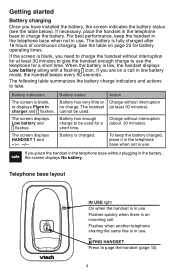
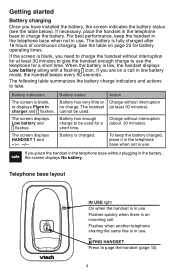
... summarizes the battery charge indicators and actions to charge the handset without interruption (about 30 minutes).
To keep the handset in the telephone base when not in use . Flashes when...the screen is charged. Getting started
Battery charging Once you need to take. The screen displays HANDSET 1 and
Battery status
Battery has very little or no charge. Battery is blank, you ...
User Manual - Page 13


...and hold MUTE/DELETE to confirm.
Press MENU/SELECT when the handset is not in use . 2. You hear a confirmation tone. The screen displays the VTech website address.
10 Press CID or until the screen displays ...selection. To change the setting: 1.
Press MENU/SELECT when the handset is not in use . 2. Press MENU/SELECT when the handset is not in use as soon as the battery is charged....
User Manual - Page 17


...You hear a
confirmation tone. Elizabeth Jones -456
14
or REDIAL/PAUSE
3. Press REDIAL/PAUSE when the handset is not in the directory exceeds 15 digits, a dash appears after the 14th digit and the remaining ... beginning with a dash. Each entry may consist of a phone number up to 30 digits and a name up to dial. Press /FLASH when the handset is not in use . 2. Press MENU/SELECT to 30...
User Manual - Page 22


If you answer a call before the caller information appears on the handset to erase the missed call indicator. Each entry has up to the directory (see page ... empty displays when there are new call log is full, the oldest entry is deleted to 24 digits for the
phone number and 15 characters for new incoming call information. • XX missed calls displays when there are no longer displays....
User Manual - Page 23


...595-9511
When the number is in the correct format for dialing, press /FLASH on the handset to show different dialing options for
local and long distance numbers before dialing or saving it into ... provider. Press MENU/SELECT when the handset is how you may dial only the seven
digits, or a 1 plus the seven digits, or a 1 plus the area code plus phone number).
You hear a double beep ...
User Manual - Page 26


...23
The other party cannot hear you but you can hear the other end can hear you.
The handset ringer is in use Low battery Microphone on a call. You have turned off and the person on... is on
Muted
New voicemail
No battery
No line No signal
Out of range or no pwr at base
Phone X:XX:XX Place in charger
Ringer muted
Ringer off . The battery needs to the telephone base. Check the...
User Manual - Page 29


...battery.
26 Wait an extra second before dialing, or dial from the telephone wall jack and connect a
different telephone. For
optimum daily performance, return the handset to the telephone base ... local telephone service. Mute the cordless handset before dialing. • If other telephone does not work , it until fully depleted, then charge
the handset in your telephone, please try the...
User Manual - Page 30


... possible from the telephone base. Allow up to one minute for the handset and telephone base to synchronize with the telephone base. Wait for the handset to reset. Contact your phone as far away as HAM radios and other telephones in your cordless phone. The CHARGE light is
in the wiring or local telephone service...
User Manual - Page 31


... telephone is plugged in the wiring or local telephone service. Contact your cordless phone. My caller ID features are having the same problem, the problem is in securely. Try installing your telephone line, you must subscribe to work on the cordless handset and the keys do not work. • Make sure the telephone line...
User Manual - Page 32


...; If you subscribe to synchronize. • Other electronic products such as possible from an area which supports caller ID. • Both your cordless phone. Contact your DSL service provider for the handset and telephone base to high-speed Internet service (DSL -
Appendix
Troubleshooting
• Both your telephone line, you must install a DSL filter...
User Manual - Page 33


... into a multiple port USB hub (USB splitter) that the software is not responding normally, put the cordless handset in the telephone base. Common cure for electronic equipment. • If the telephone is installed and running for the cordless handset to the telephone base. 2. Appendix
Troubleshooting I subscribe to a nontraditional telephone service that uses my computer...
User Manual - Page 34


...the product has been dropped and the telephone base and/or handset has been damaged. The user should not plug the phone into a power outlet, and should never be walked on ...or rug. gasoline vapors; Appendix
Important safety instructions
When using a telephone (other than cordless) during an electrical storm.
If the product has been exposed to dangerous voltages or other...
User Manual - Page 35


... should retain its luster for users of implanted cardiac pacemakers
Cardiac pacemakers (applies only to answer the call while the handset is out of range, the handset displays Out of your telephone Your cordless telephone contains sophisticated electronic parts, so it only with a soft cloth slightly dampened with wet hands. Supported by the...
User Manual - Page 36


... to collect and recycle these batteries in a safe manner. is interrupted.
• Potential TV interference: Some cordless telephones operate at the end of their useful lives, when taken out of service within range of the cordless handset. VTech's participation in RBRC® makes it easy for information on the nickel-metal hydride battery indicates...
User Manual - Page 39


Appendix
FCC, ACTA and IC regulations (continued)
handset may be safely held against the ear of all RENs should normally be...will be five (5.0) or less. If advance notice is also compliant.
This identifier must comply with a corded or cordless handset, it must accept any combination of devices subject only to the telephone network, the telephone service provider may cause undesired...
User Manual - Page 41


Index
A
About cordless telephones 33
Alphabetical search 17
Answer a call 11
I
Important safety instructions 31
Indicators 24
Installation 2, 3
... log 20 Review the directory 16 Review the redial list 13 Ringer 7 Ringer tone 7 Ringer volume 7
H
Handset layout 5
Handset light 24
Handset screen icons 24
S
Safety instructions 31 Save a call log entry to the directory 21 Screen icons 24 Screen ...
Similar Questions
When I Dial On My Vtech Cs6114 Cordless Phone I Cant Hear Anything But A Loud
tone
tone
(Posted by faTAM 9 years ago)
Why Does My Vtech Cs6114 Cordless Phone Say Not Registered
(Posted by wiwPsycho 10 years ago)
Vtech Cordless Phone Question
I have a vtech cordless phone and everytime I press talk to answer the phone call it freezes my tv s...
I have a vtech cordless phone and everytime I press talk to answer the phone call it freezes my tv s...
(Posted by alicianadiamacdonald 10 years ago)
Extra Handset
Where can I find an extra handset for my CS5123 cordless phone? I do not need the phone part, just t...
Where can I find an extra handset for my CS5123 cordless phone? I do not need the phone part, just t...
(Posted by dmcgee1949 12 years ago)

