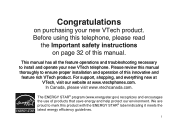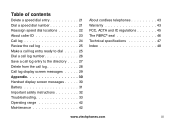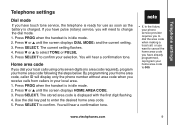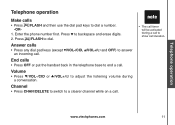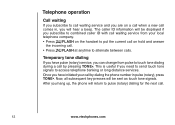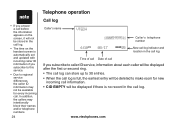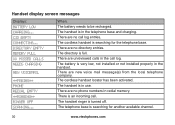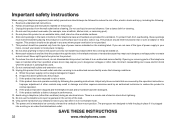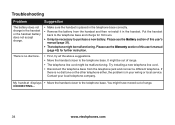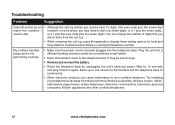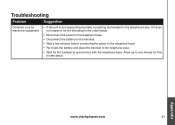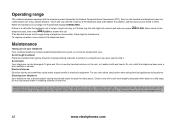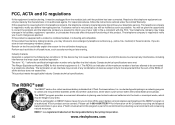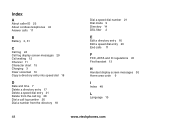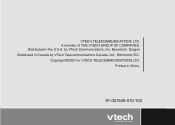Vtech CS2111 Support Question
Find answers below for this question about Vtech CS2111 - 2.4 GHz Cordless Phone.Need a Vtech CS2111 manual? We have 1 online manual for this item!
Question posted by homeruthz on September 20th, 2013
Vtech Cs2111 Can't Connect
The person who posted this question about this Vtech product did not include a detailed explanation. Please use the "Request More Information" button to the right if more details would help you to answer this question.
Current Answers
Related Vtech CS2111 Manual Pages
Similar Questions
Can't Connect On Vtech Cordless Phone
(Posted by yodum 9 years ago)
V Tech Enhanced 2.4 Ghz Codless Phone T 2451
dISPLAY UNIT IN ABOVE PHONE IS BLANK AND Does not show any number but phone works
dISPLAY UNIT IN ABOVE PHONE IS BLANK AND Does not show any number but phone works
(Posted by natesank 10 years ago)
Model Cs2111-11 Phone Says Connecting When Calling Out---then Cannot Connect
new battery charged for 24 hrs. all connections in order. cannot call out no calls comming in.
new battery charged for 24 hrs. all connections in order. cannot call out no calls comming in.
(Posted by johnsavio19 10 years ago)
My Cordless Phones Say Connecting But Are Not Working. It Is A Cs6219-3
(Posted by kerrifletcher 11 years ago)