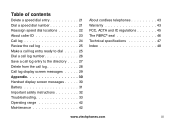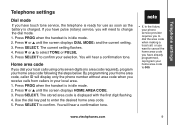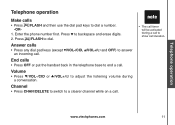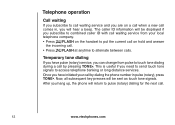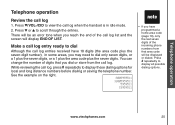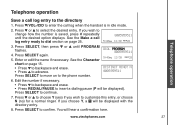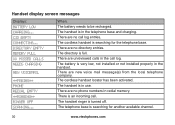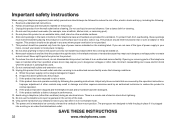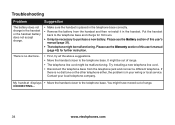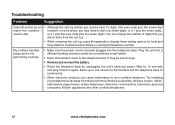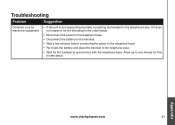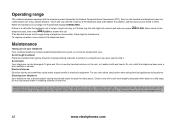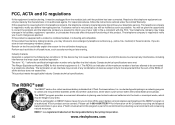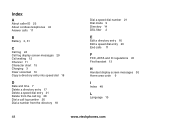Vtech CS2111 Support Question
Find answers below for this question about Vtech CS2111 - 2.4 GHz Cordless Phone.Need a Vtech CS2111 manual? We have 1 online manual for this item!
Question posted by lnlhorn on June 30th, 2012
Can't Connect
When I enter a number into my phone and press TALK, the phone then says Can't Connect, and I get a message saying, "Your call cannot be completed as dialed."
Why won't the phone complete the call? I have already unplugged and reconnected the phone's connection, reconnected the battery, etc.
Current Answers
Related Vtech CS2111 Manual Pages
Similar Questions
Can't Connect On Vtech Cordless Phone
(Posted by yodum 9 years ago)
Cordless Phone I6786 With Good Battery And Sits In The Charger Ok,is Not Chargin
new and good battery and sits in the charging stand properly but does not charge.
new and good battery and sits in the charging stand properly but does not charge.
(Posted by joycejim 10 years ago)
V Tech Enhanced 2.4 Ghz Codless Phone T 2451
dISPLAY UNIT IN ABOVE PHONE IS BLANK AND Does not show any number but phone works
dISPLAY UNIT IN ABOVE PHONE IS BLANK AND Does not show any number but phone works
(Posted by natesank 10 years ago)
Model Cs2111-11 Phone Says Connecting When Calling Out---then Cannot Connect
new battery charged for 24 hrs. all connections in order. cannot call out no calls comming in.
new battery charged for 24 hrs. all connections in order. cannot call out no calls comming in.
(Posted by johnsavio19 10 years ago)
Phone Does Not Work Even After Replacing Batteries
My Vtech 2111-11 phone suddenly stopped working. It does not have a dial-tone, nor is it charging. I...
My Vtech 2111-11 phone suddenly stopped working. It does not have a dial-tone, nor is it charging. I...
(Posted by gurlze123 12 years ago)