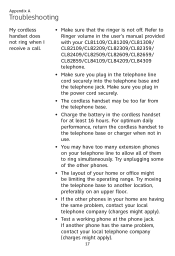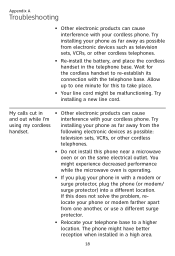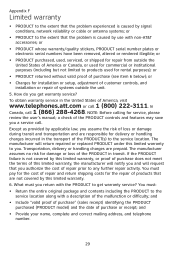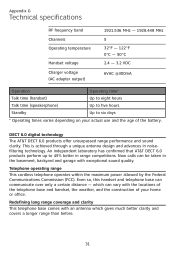Vtech CL80109 Support Question
Find answers below for this question about Vtech CL80109 - AT&T DECT 6.0.Need a Vtech CL80109 manual? We have 1 online manual for this item!
Question posted by jrax on July 2nd, 2013
How Do I Save A Telephone Number To Memory
The person who posted this question about this Vtech product did not include a detailed explanation. Please use the "Request More Information" button to the right if more details would help you to answer this question.
Current Answers
Related Vtech CL80109 Manual Pages
Similar Questions
How To Set Up Voicemail For Vtech Dect 6.0 Cordless Phone?
(Posted by catcat326 10 years ago)
How Can I Turn On The Call Privacy Function For My Vtech Dect 6.0 Cordless Phone
I want to ensure that no one from my household can eavesdrop on conversations and viceversa. Thanks.
I want to ensure that no one from my household can eavesdrop on conversations and viceversa. Thanks.
(Posted by nb3r1thugmissez 12 years ago)
How Can I Get A New Manual For Cl80109? [email protected]
(Posted by LMRDFW 12 years ago)
No Light Shows When A Telephone Message Has Been Left On My Cordless Phone
I have no signal that a phone message has been left
I have no signal that a phone message has been left
(Posted by clilley406 12 years ago)