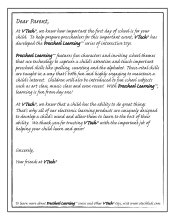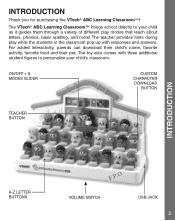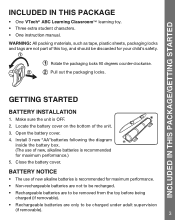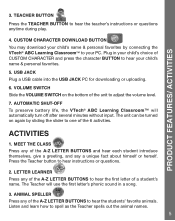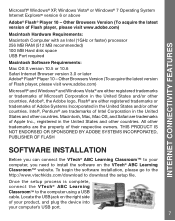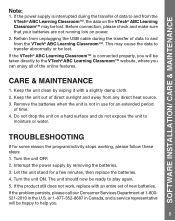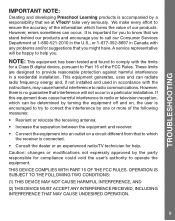Vtech ABC Learning Classroom Support Question
Find answers below for this question about Vtech ABC Learning Classroom.Need a Vtech ABC Learning Classroom manual? We have 1 online manual for this item!
Question posted by blackjack1996 on June 13th, 2018
Teacher Going Back To Opening Statement
The teacher spontaneously repeats the "good morning" in the middle of games.
Current Answers
Answer #1: Posted by freginold on June 14th, 2018 9:48 AM
If you've tried the troubleshooting steps on page 7 of the instruction manual and they didn't help, contact VTech tech support at 1-800-521-2010.
Related Vtech ABC Learning Classroom Manual Pages
Similar Questions
Our Abc Vtech Only Says Good Morning Classroom,
tje abc learming class room only says good morning class , good morning teacher, then bell rings and...
tje abc learming class room only says good morning class , good morning teacher, then bell rings and...
(Posted by karalthome0271 4 years ago)
I Purchased This For My Daughter 6 Months Ago And It Does Not Work Anymore.
I purchased the abc learning classroom for my daughter 6 months ago and now when it is turned on no ...
I purchased the abc learning classroom for my daughter 6 months ago and now when it is turned on no ...
(Posted by noranpatterson 9 years ago)
Tote And Go Laptop Can Not Instal Learning Lodge Navigator On Mac
(Posted by zvonkwatts 10 years ago)
Can You Buy New Kid Figures For The Vtech Abc Learning Classroom
(Posted by Tuxerobofl 10 years ago)
Innotab Lodge Navigator Transfering Downloads Problem
I have had many problems in general with the innotab. But now I bought a good amount of games and e-...
I have had many problems in general with the innotab. But now I bought a good amount of games and e-...
(Posted by azucena329 12 years ago)