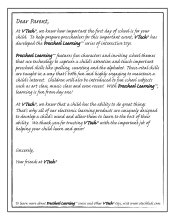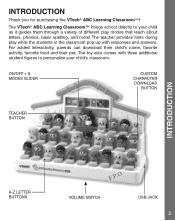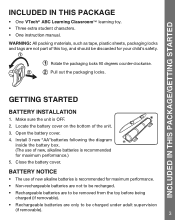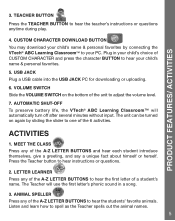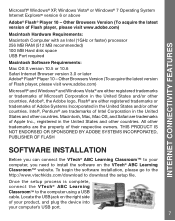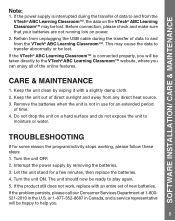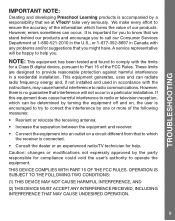Vtech ABC Learning Classroom Support Question
Find answers below for this question about Vtech ABC Learning Classroom.Need a Vtech ABC Learning Classroom manual? We have 1 online manual for this item!
Question posted by jrmartin on December 27th, 2011
Hi, I Cannot Connect The Classroom To Customize The Name.
The person who posted this question about this Vtech product did not include a detailed explanation. Please use the "Request More Information" button to the right if more details would help you to answer this question.
Current Answers
Answer #1: Posted by yellowgreenroses on February 21st, 2012 5:11 PM
http://www.vtechkids.com/download/
Use the scroll bar in the blue box under learning lodge navigator to scroll down to the abc learning classroom. Then, click the download button.
Related Vtech ABC Learning Classroom Manual Pages
Similar Questions
Our Abc Vtech Only Says Good Morning Classroom,
tje abc learming class room only says good morning class , good morning teacher, then bell rings and...
tje abc learming class room only says good morning class , good morning teacher, then bell rings and...
(Posted by karalthome0271 4 years ago)
Vtech Innotab Says Connected But Won't Talk To Learning Lodge
(Posted by Fijct7 9 years ago)
Can You Buy New Kid Figures For The Vtech Abc Learning Classroom
(Posted by Tuxerobofl 10 years ago)
Usb Connected Screen
My kids V Reader screen is stuck on the screen that says 'USB Connected'. This display shows when th...
My kids V Reader screen is stuck on the screen that says 'USB Connected'. This display shows when th...
(Posted by berrtani12 12 years ago)
Missing Usb Cord
Can I purchase just the USB cord for the vtech ABC learning classroom?
Can I purchase just the USB cord for the vtech ABC learning classroom?
(Posted by mjpritula 12 years ago)