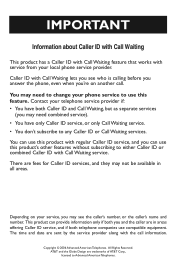Vtech 80-5727-00 Support Question
Find answers below for this question about Vtech 80-5727-00 - AT&T E5927B - 5.8GHz Dual Handset Answering System.Need a Vtech 80-5727-00 manual? We have 1 online manual for this item!
Question posted by cle on February 20th, 2013
Can I Buy A Single E5927b Phone?
We have lost (thrown away?) one of our phones. Can we buy a replacement handset. We have two bases, but one phone.
Current Answers
Related Vtech 80-5727-00 Manual Pages
Similar Questions
I Want To Order This Manual
(Posted by mary8685 9 years ago)
Base And Compatibility With Handsets
My base got fried in a lighting strike that hit nea our house. Question: if I buy a used base online...
My base got fried in a lighting strike that hit nea our house. Question: if I buy a used base online...
(Posted by Eaglesfan1164 10 years ago)
When Will Your Dect Cordless Phone Ds6421-2bk Be Available?
I am interested to buy the above phone at the earliest. I am in Jersey City but can do it ONLINE.
I am interested to buy the above phone at the earliest. I am in Jersey City but can do it ONLINE.
(Posted by harpal005 11 years ago)
Batteries Dying Quickly. Vtech Cs5211.
I have 3 vtech cordless phones purchased about 3 months apart. On each phone the battery died at abo...
I have 3 vtech cordless phones purchased about 3 months apart. On each phone the battery died at abo...
(Posted by EeConB 12 years ago)