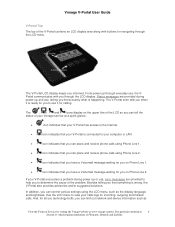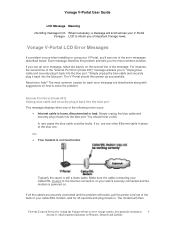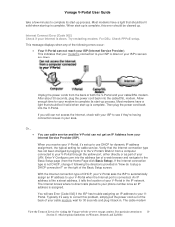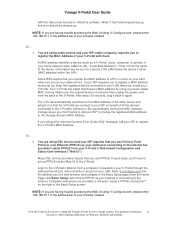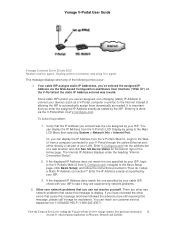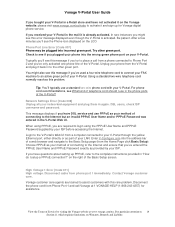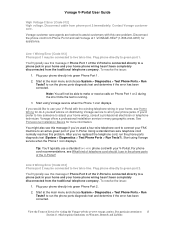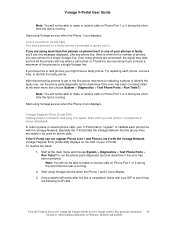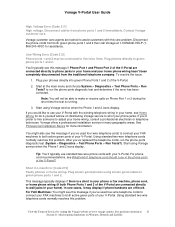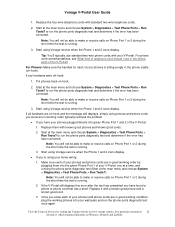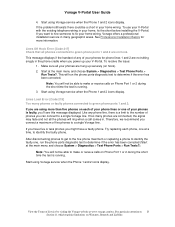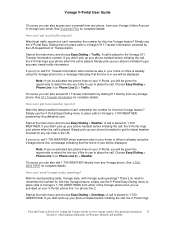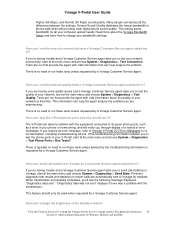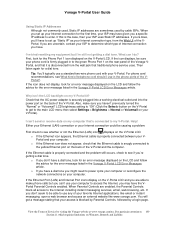Vonage VDV21-VD Support Question
Find answers below for this question about Vonage VDV21-VD.Need a Vonage VDV21-VD manual? We have 1 online manual for this item!
Question posted by mjctradingllc on July 17th, 2010
Why Does This Error Code Always Appear 'vonage Register Error Code 004'
After the firmware update "Vonage register error code 004 appears" after which Vonage connect error code 003 follows. This goes on and on and never gets to part where a phone can be connected and actually be used. Vonage.com is blocked in this country.
Current Answers
Related Vonage VDV21-VD Manual Pages
Vonage Knowledge Base Results
We have determined that the information below may contain an answer to this question. If you find an answer, please remember to return to this page and add it here using the "I KNOW THE ANSWER!" button above. It's that easy to earn points!-
Vonage Support - Vonage V-Portal LCD Menu
...? The firmware version and MAC address of your V-Portal are displayed in the following steps: First, determine the current upstream bandwidth of your Vonage phone line, at the main menu, click to make phone calls from a computer connected to test the quality of menu functionality is ready for the IP address, subnet mask, default router, and... -
Vonage Support - Vonage V-Portal Web User Interface
...챥 For example, if you to block access to manually enter the registered MAC address and 결oof럩t onto the V-Portal. Using various settings, you have between New York... automatically updated every 5 seconds. Enter the word "apple" in the text field and click the Similarly, enter vonage.com in its domain name. The following screen will have a router connected between ... -
Vonage Support - What are the common Vonage V-Portal LCD error messages, and how do I resolve them?
... connected directly to resolve the issue. You are hung up for phone calls. Like any of a computer or router on -hook and the message still appears, use PPPoE. If you set up . To do I set up process. To resolve Line 2 Load Error [Code 020], perform the following steps: icons appear. The V-Portal cannot register Phone Line 1 and Phone Line 2 with a known good phone...
Similar Questions
Block Incoming Calls
what code do I use to block incoming calls from specific phone numbers
what code do I use to block incoming calls from specific phone numbers
(Posted by elbogii 11 years ago)
Multiple Voip Devices
How can I get more than one VOIP devices working on this router (VMR-VD), For example, I am attempti...
How can I get more than one VOIP devices working on this router (VMR-VD), For example, I am attempti...
(Posted by mpajotte 12 years ago)
My Internet Connect Was Off Briefly. Since Then I Only Get Error Code 031 Or 041
I have restarted and unplugged as directed many many times but no tel icon and no vonage connect. Pl...
I have restarted and unplugged as directed many many times but no tel icon and no vonage connect. Pl...
(Posted by fminkowitz 13 years ago)
How Do I Fix Error Code 006
My old device died, I bought a new one retail. I want to connect it to my existing account. Please ...
My old device died, I bought a new one retail. I want to connect it to my existing account. Please ...
(Posted by shlew6 13 years ago)
Vonage In India. Static Ip Addres, It Showing Error Code 03
i moved to india and bought my vonage adapter along. i have static ip address. i reload the vonage a...
i moved to india and bought my vonage adapter along. i have static ip address. i reload the vonage a...
(Posted by aroraanjna 13 years ago)