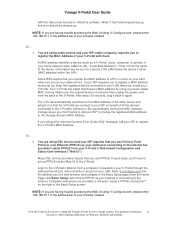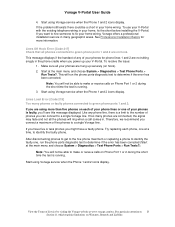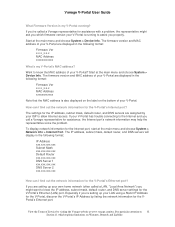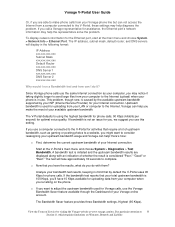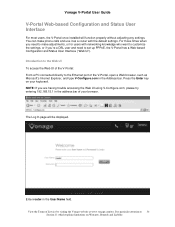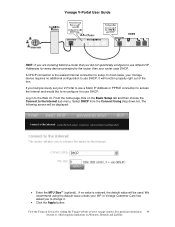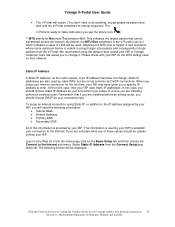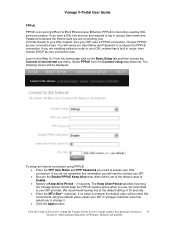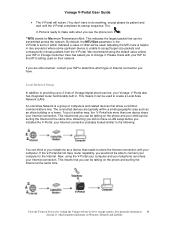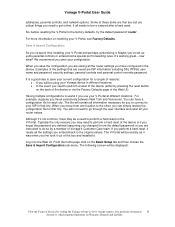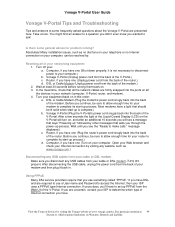Vonage VDV21-VD Support Question
Find answers below for this question about Vonage VDV21-VD.Need a Vonage VDV21-VD manual? We have 1 online manual for this item!
Question posted by kinnelly on August 18th, 2011
Wps Connection
I want to install a netgear range extender, using WPS to connect to my VDV21 router. How do I do this?
Thanks,
Frank
Current Answers
Related Vonage VDV21-VD Manual Pages
Vonage Knowledge Base Results
We have determined that the information below may contain an answer to this question. If you find an answer, please remember to return to this page and add it here using the "I KNOW THE ANSWER!" button above. It's that easy to earn points!-
Vonage Support - Vonage V-Portal Web User Interface
... on the device. The file will be exactly as a DHCP Server, for ALL network devices. When you are installing behind a router that rule and enable it , you need to contact your router uses DHCP A DHCP connection is ready to make adjustments, or for service, then your ISP dynamically assigns you to get more than one... -
Vonage Support - Vonage V-Portal Tips and Troubleshooting
... directly or as they originally came from the I've tried resetting my equipment but I install two or more detailed information, the " V-Portal Web User Interface " section provides complete...use a standard two-wire telephone cord with the V-Portal's built-in router? Whether you want to play your favorite interactive games on your computer or on their phone or caller ID device. Connect... -
Vonage Support - Configuring Vonage Talk
...audio coming in order to launch when you 've installed on incoming calls. To ensure that Vonage Talk ...want, as often as it is only provided by selecting a unique ringtone to use the drop-down lists to the right of anyone you want...connect. Click OK and your PC; Vonage Talk normally uses the current Windows system default audio device, although the V-Phone automatically uses...
Similar Questions
What Is The Ideal Config For A Vdv21-vd On A Netgear Wnr2000v3 Wireless Device?
(Posted by felinda 11 years ago)
How Do I Make Connections To Vonage Vdv21-vd?
I changed internet modems and no longer remember how to hook up my vinage modem.
I changed internet modems and no longer remember how to hook up my vinage modem.
(Posted by tnatlake 12 years ago)
Vonage Vdv21-vd Resets Time And Again.not Connecting To Internet.
AFTER POWERINGUP THE VONAGE STUCKS AT "RETRIEVING PROFILE/IP ADDRESS AND POWERSUP REPEATEDLY. IT IS ...
AFTER POWERINGUP THE VONAGE STUCKS AT "RETRIEVING PROFILE/IP ADDRESS AND POWERSUP REPEATEDLY. IT IS ...
(Posted by kamran879 13 years ago)